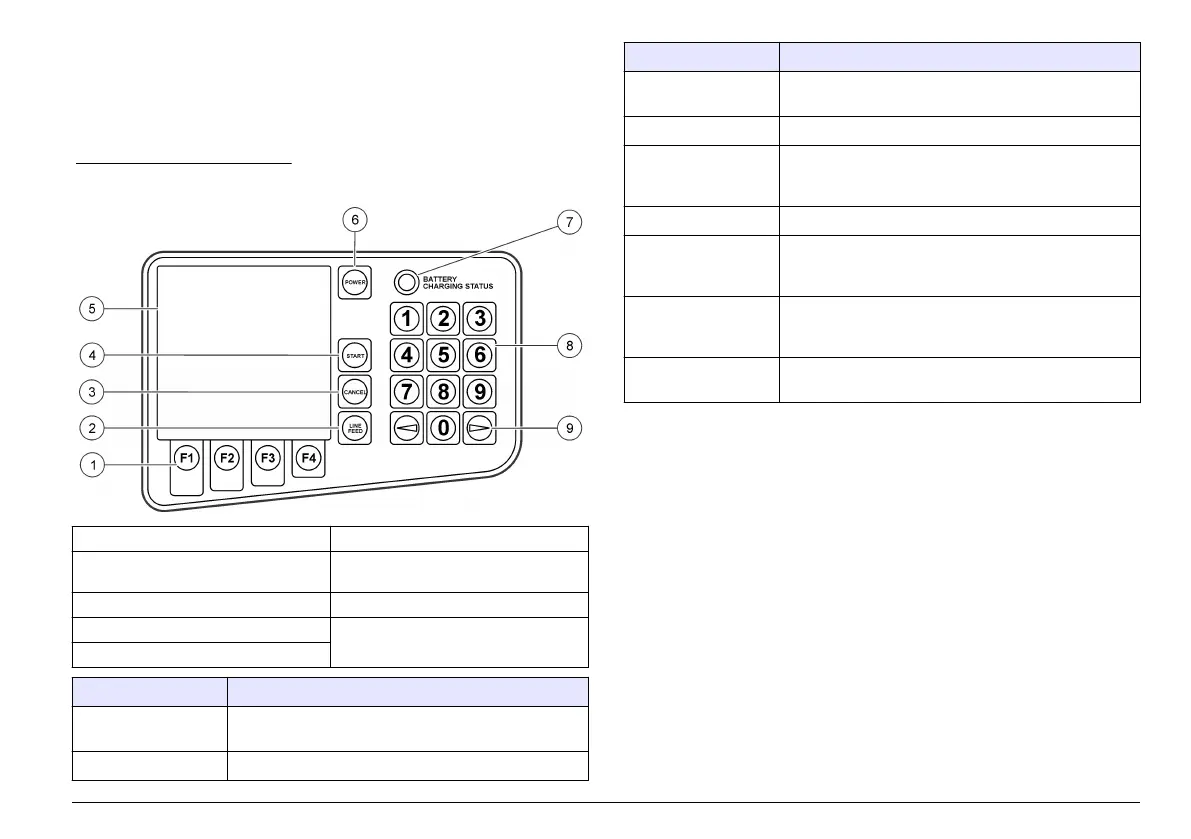User interface and navigation
Keypad description
Figure 4 shows the features included on the keypad.
Figure 4 Keyboard features
1 Function keys 6 POWER
2 LINE FEED 7 BATTERY CHARGING STATUS
light
3 CANCEL 8 Alphanumeric keys
4 START 9 Navigation keys
5 Display
Feature Description
Function keys Push the function key to activate an attribute on the
screen.
LINE FEED Moves the printer paper.
Feature Description
CANCEL Cancels a sample test or cancel a programming
function and maintain the previous selection.
START Starts a sample test.
Display Shows the information on the counting process, error
codes, sample test results and the status of the
operating variables.
POWER Sets the power on and off.
BATTERY
CHARGING STATUS
light
Shows the current mode of operation for the charging
system. For more information, refer to Charge the
battery on page 17.
Alphanumeric keys Adds letters and numbers into the program. For more
information, refer to Set the operation variables
on page 10.
Navigation keys Selects operating variables and moves the cursor left
and right.
English 9
