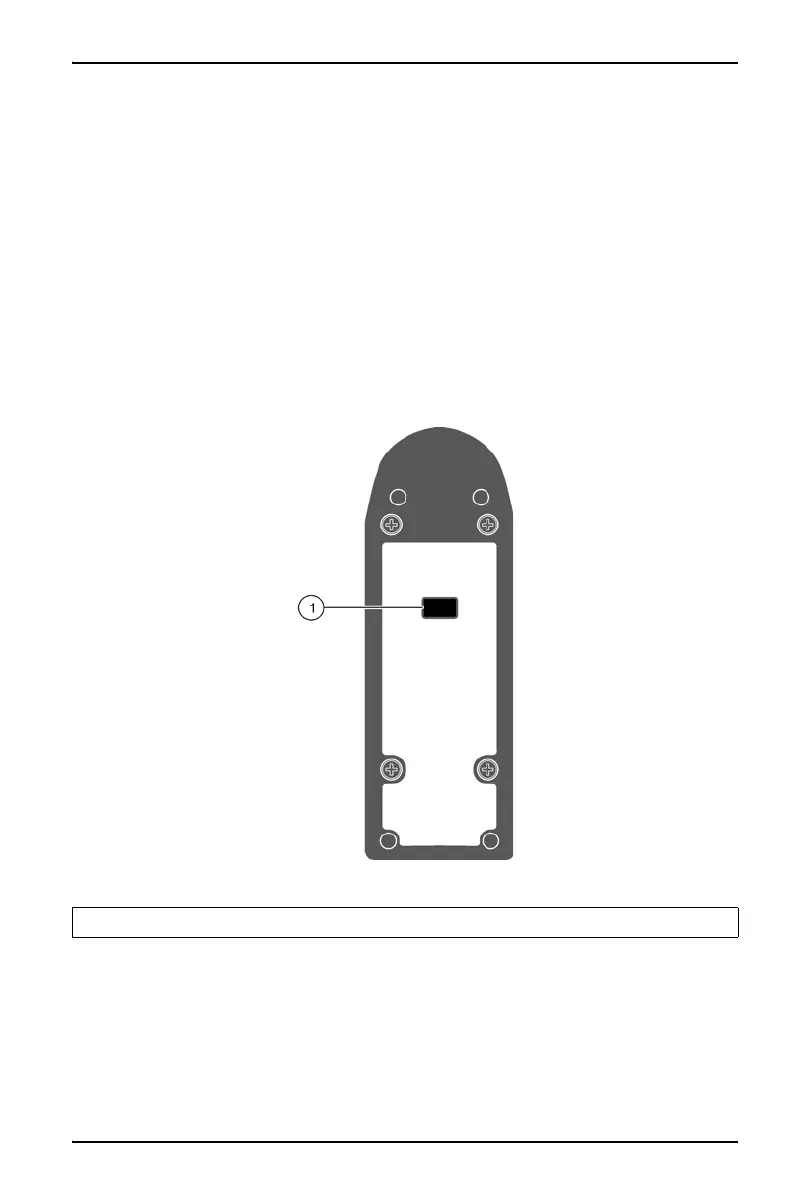Operation
29
4. Push the MR/DOWN key until User is the only solution icon that displays.
5. Push the CAL/MCLR key. The User mode Linc is now canceled.
3.21 Download stored data
The MP-Dock accessory package (HMPDOCK) allows the user to download stored
test data to a PC or spreadsheet. The MP-Dock receives power through the USB
port, and requires no external power source. The data is transferred through the
Infrared (IR) data port on the bottom of the MP meter (Figure 6) to the MP-Dock,
and then to the PC.
The MP Datalink software, which is included with the MP-Dock, operates on
Windows 2000 and XP, and Macintosh OS9.2 and OSX-based operating systems.
For the latest instructions on communication port selection and data download,
refer to the Hach Company MP-Dock User Manual.
Figure 6 MP meter—bottom view
1 Infrared data port
