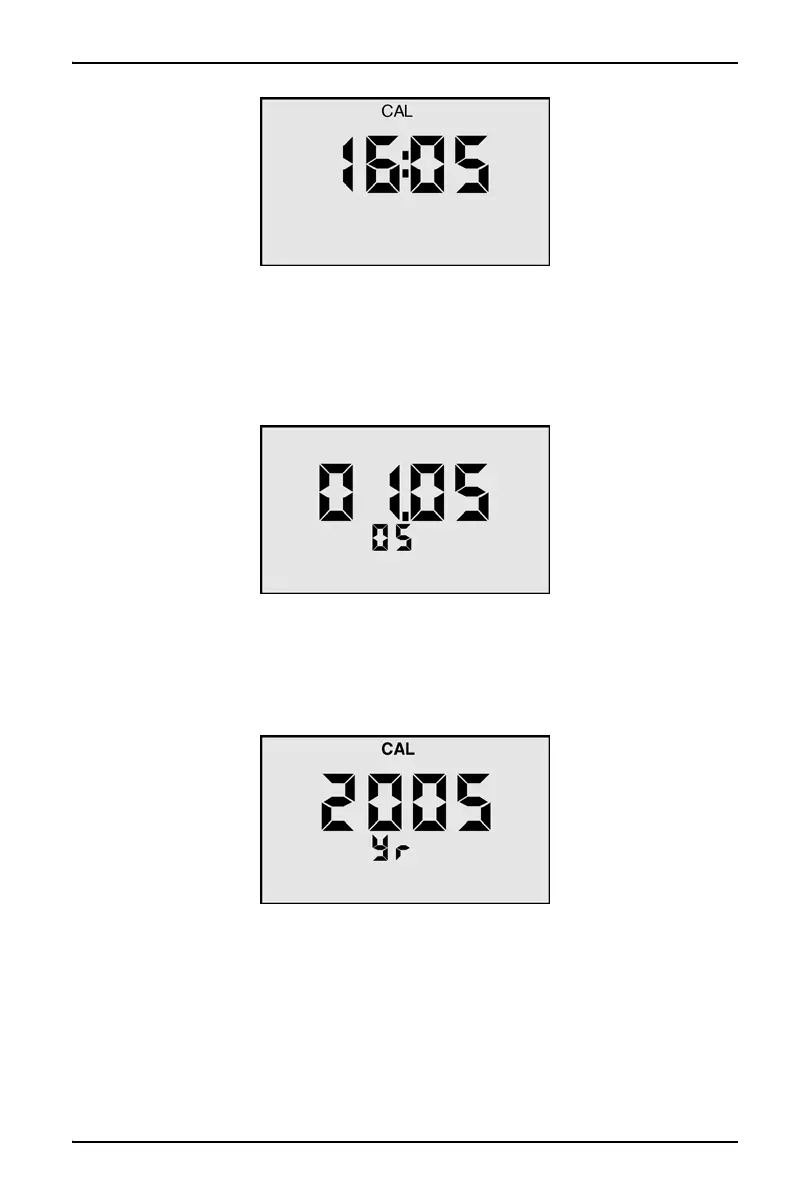Operation
23
3. Push the CAL/MCLR key to begin. The CAL icon shows the time.
4. Push UP/MS or MR/DOWN to change the time.
5. Push the CAL/MCLR key to accept the new time.
3.15.2 Set the date
To change the date format, refer to section 3.15.3 on page 24. The default format
for the date is US (mo/dy/yr).
1. Push any measurement key. To quickly scroll through all stored memory
records, hold down the MR/DOWN key.
2. Push the MR/DOWN key repeatedly until the date shows in the display. For
example: 01.05/05 (January 5, 2005)
3. Push the CAL/MCLR key to begin. The CAL icon displays above the year.
4. Push UP/MS or MR/DOWN to change the year.
5. Push CAL/MCLR to accept the new setting for the year.
6. Push UP/MS or MR/DOWN to change the month.
7. Push CAL/MCLR to accept the new setting for the month.
