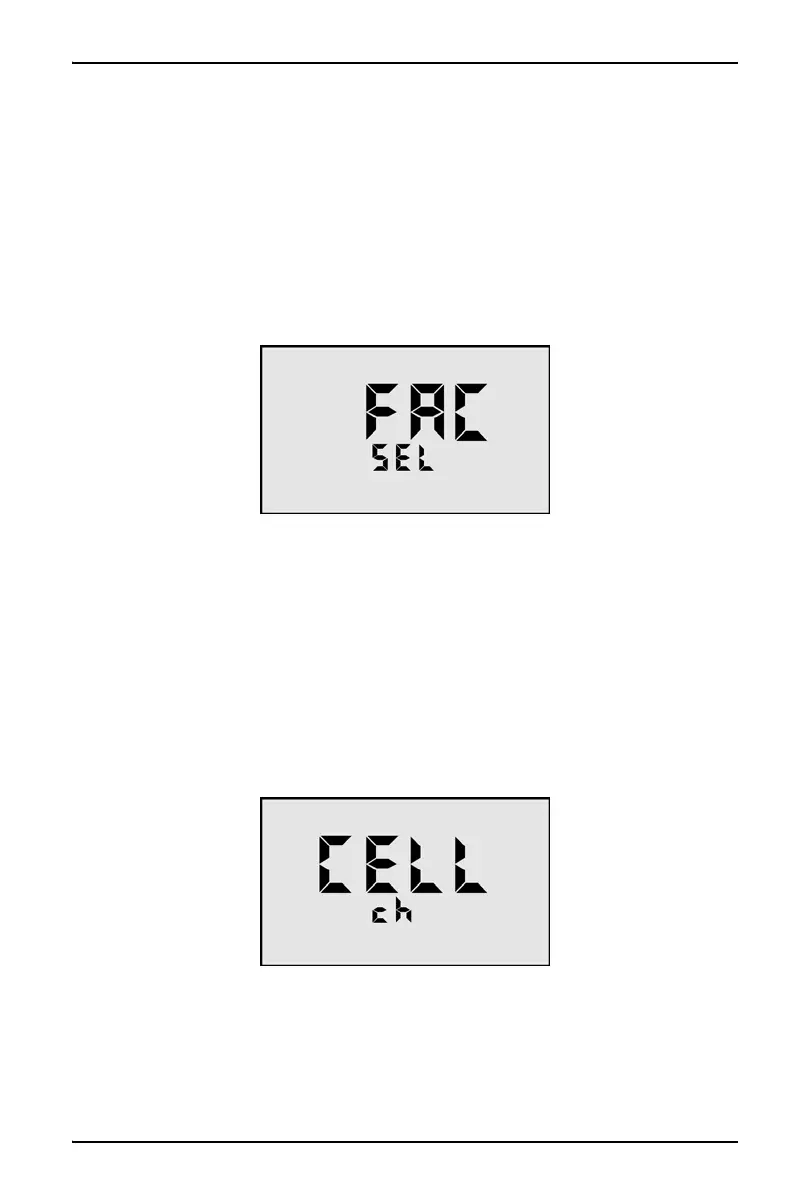Operation
25
3. Push the CAL/MCLR key to switch units.
4. Push any measurement key to accept the unit preference for all temperature
readings.
Note: Temperature compensation is always displayed in %/ ºC.
3.17 Return to factory settings
To set all calibrations to factory settings or to erase all records, follow the steps
below.
1. Push any measurement key.
2. Push the MR/DOWN key repeatedly until FAC SEL is displayed. To quickly
scroll through all stored memory records, hold down MR/DOWN.
3. Push the CAL/MCLR key to accept the factory reset. The meter returns to the
measurement mode.
3.18 Cell check
The cell check verifies the cleanliness of the conductivity/TDS/resistivity sensor. If
the display shows .00 when the cell cup is dry, the sensor is probably clean.
In normal use, the conductivity cell may become dirty or coated and require
cleaning. To perform a cell check:
1. Push the COND key.
2. Push the MR/DOWN key repeatedly until the display shows CELL ch. To
quickly scroll through all stored memory records, hold down MR/DOWN.
3. Push the CAL/MCLR key to test. If the cell is clean, “Good” displays briefly. If
cell is dirty, “Cell cLn” displays. To clean the sensors, (see section 5.4 on
page 38).
