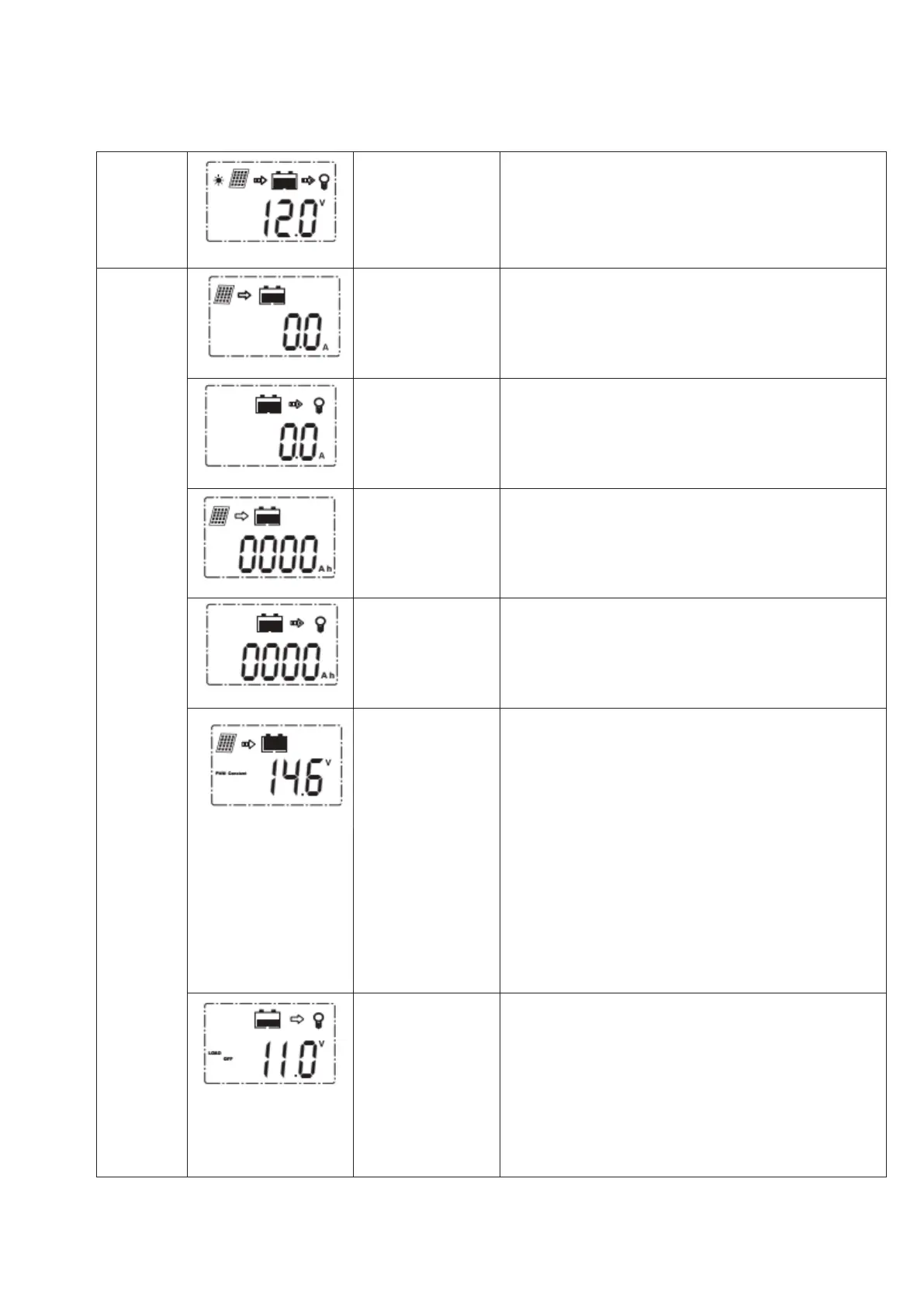LCD screen display explanation:
LCD screen displays
state No.1
LCD screen displays
state No.2
LCD screen displays
state No.3
LCD screen displays
state No.4
Total battery discharge Ah
LCD screen displays
state No.5
The setting of equalization charge voltage:If you long
press 5s the menu button, going into the setting station
(the data flashing).By pressing the
button,you can
increase the value. By pressing the
ƷNote:the factory default setting value is 14.4
12V system:the setting range is from 14V to 15V
24V system:the setting range is from 28V to 30V
LCD screen d
is
pl
ay
s
st
at
The setting of low voltage charge :If you long press 5s
the menu button, going into the setting station (the
data flashing).By pressing the
button,you can
increase the value. By pressing the
ƷNote: the factory default
setting value is 11V in 12V