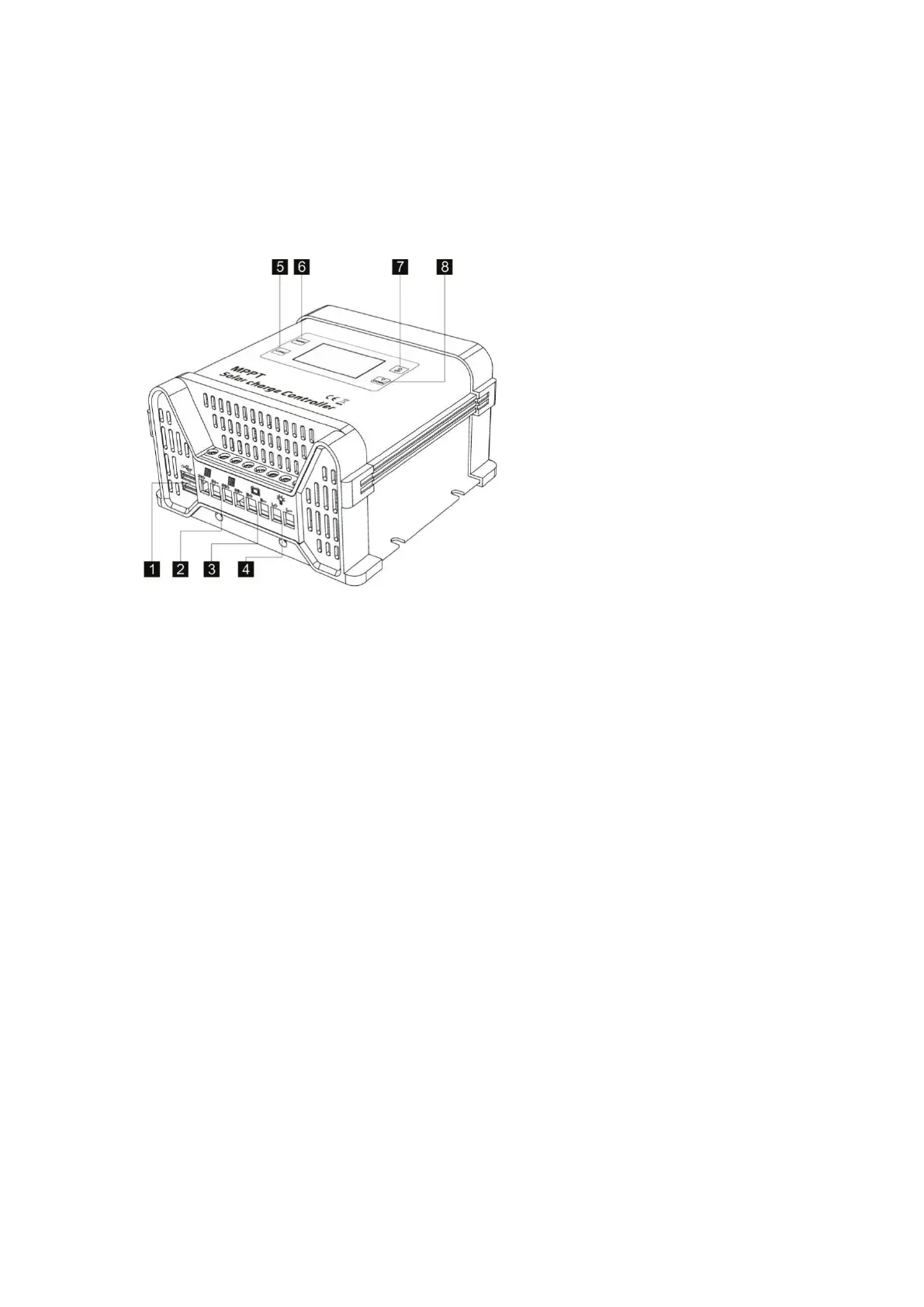Connection and display elements
10A-60A MPPT solar charge controller
1.USB output port
2. Solar panel input terminals
3. Battery connect terminals
4. DC load output connect terminals
5.Menu button
6.Load ON/OFF button
7.Setting button(UP)
8.Setting button(DOWN)
LCD Screen Display Functions (LCD series only)
The MPPT controller is equipped with a big LCD display panel and 4 buttons.
There is one main window and seven different screens display different states by pressing the
menu button to change the stares.
ƷNote: If LCD screen in main menu, press ĀMENUā,then change to submenu. If in submenu, by
press ĀUP Āor ĀDOWNā, you can change to different states.