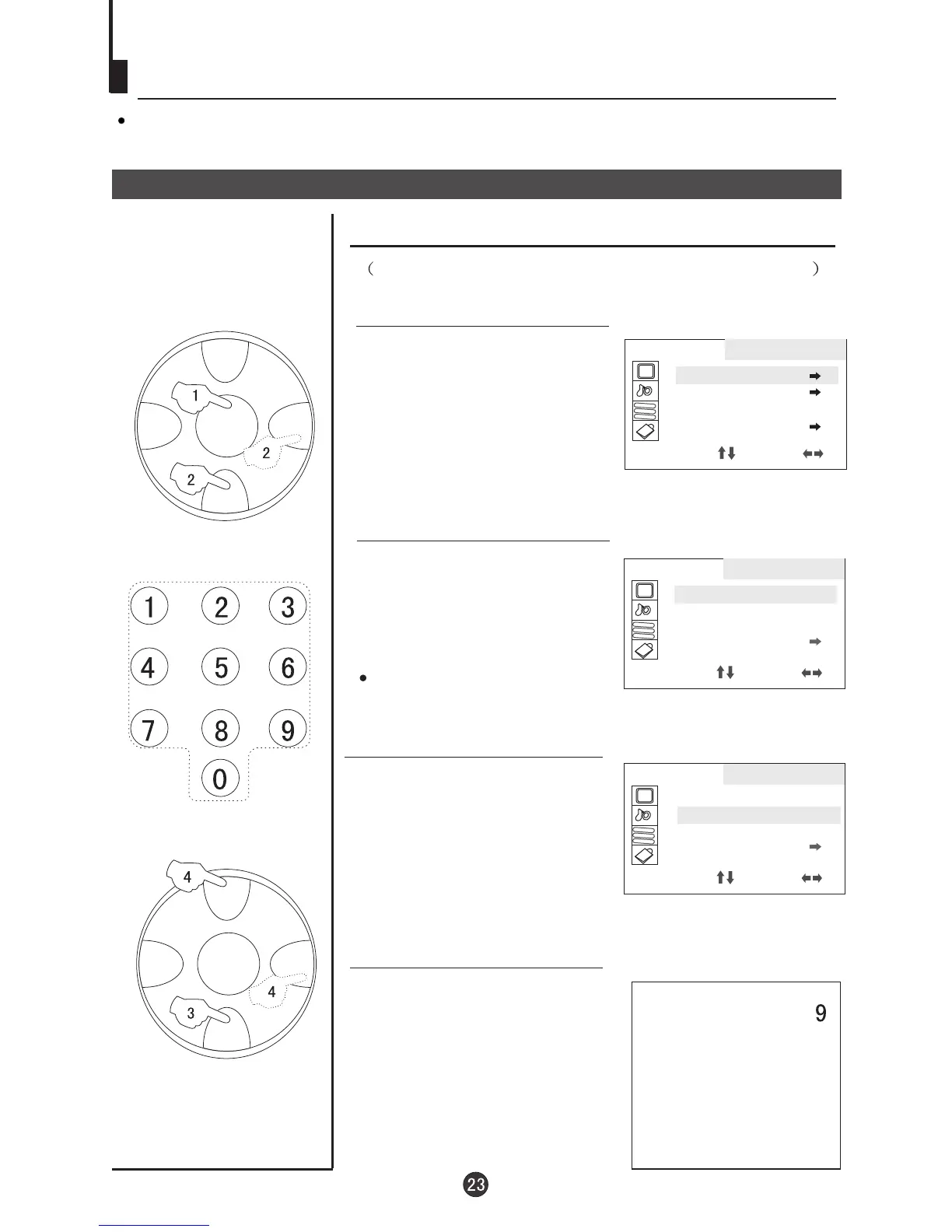for example, to change between channel1 and 9
MENU
CH+
CH-
VOL- VOL+
MENU
CH+
CH-
VOL- VOL+
Direct-digit Choosing
Button
Setting the other Function(continued)
The function of channel exchange will enable you to exchange any two programs
and you can conveniently adjust the order of the programs due to your own need.
Channel exchange
Channel Exchange
2. Press CH+/- button, move
the indicator to POS.EX.,
Then press VOL+ button to
enter the sub-menu.
The number shown in
EX.POS1 and EX.POS2 is the
number of the present channel.
3. Press CH+/- button, move
the indicator to EX.POS2,
then press VOL+ button to set
the channel number to 9.
4. Press CH+/- button, move
the indicator to EXCHANGE,
then press VOL+ button to
confirm. Then the programs
of the two channel will be
exchanged.
EX.POS2 1
EXCHANGE ?
RETURN
EX.POS1 1
1. Press MENU button
continuously until select
TUNING menu.
AA
BB
CC
TUNING
POS EDIT
POS EX.
SEARCH UP
AUTO MEMORY
SELECT ADJUST
AA
BB
CC
TUNING
SELECT ADJUST
EX.POS2 9
EXCHANGE ?
RETURN
EX.POS1 1
AA
BB
CC
TUNING
SELECT ADJUST
