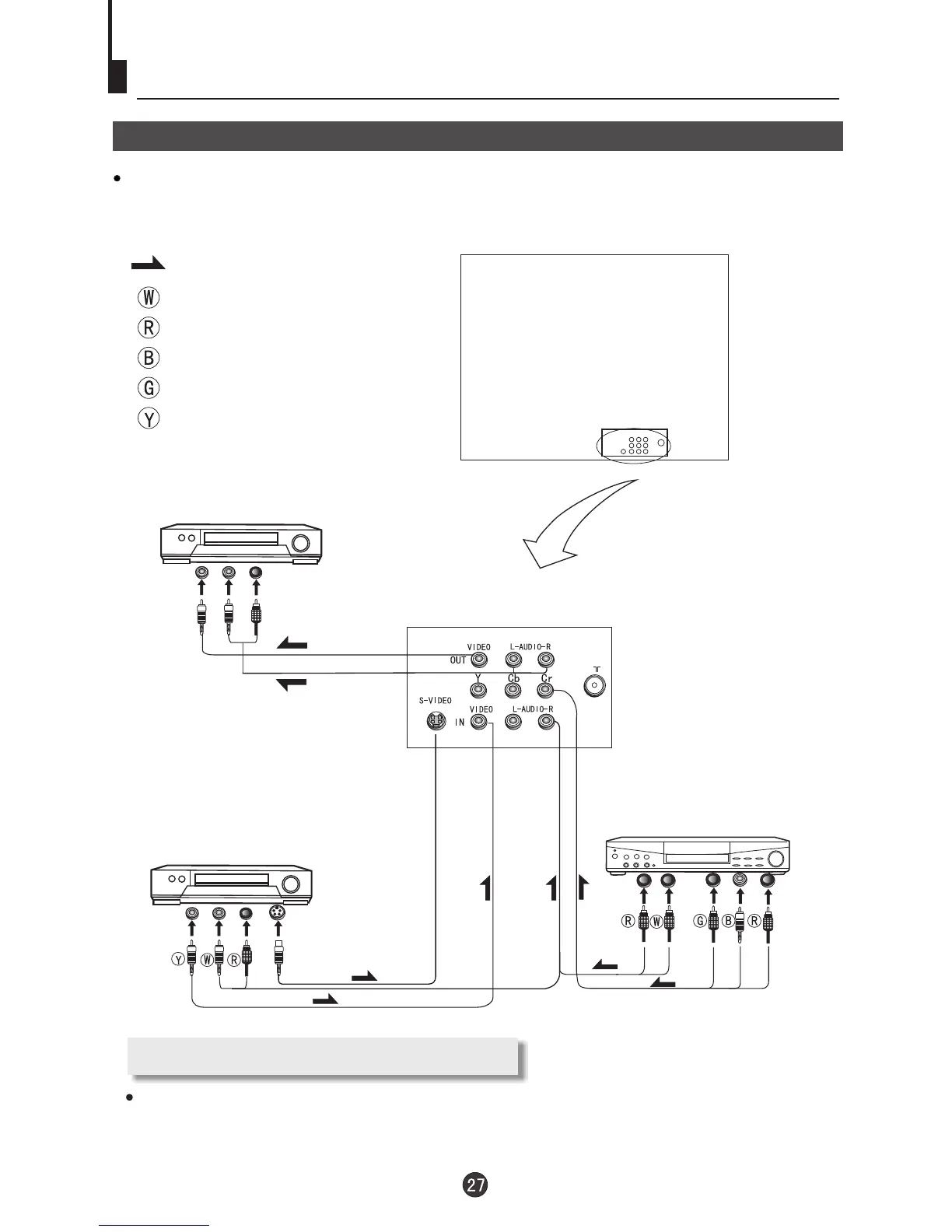Connecting Additional Equipments
Connecting additional equipments
You can connect the DVD,VCR and stereo system to the AV output to enjoy a
higher quality of picture and sound effect.
Signal flow
White (Audio left channel)
Red (Cr and audio right channel)
Blue (Cb)
Green (Y)
Yellow (Video)
T
o S-VI
DE
O
i
np
ut
Laser DVD with output terminal
To audio output
To DVD output
To audio input
To video input
DVD, VCD or other units
Note: About the S-VIDEO
DVD, VCD or other units
Video output
Audio output
You should only connect S-VIDEO or VIDEO terminal when you use the first AV terminal .
Do not connect the both at the same time .
