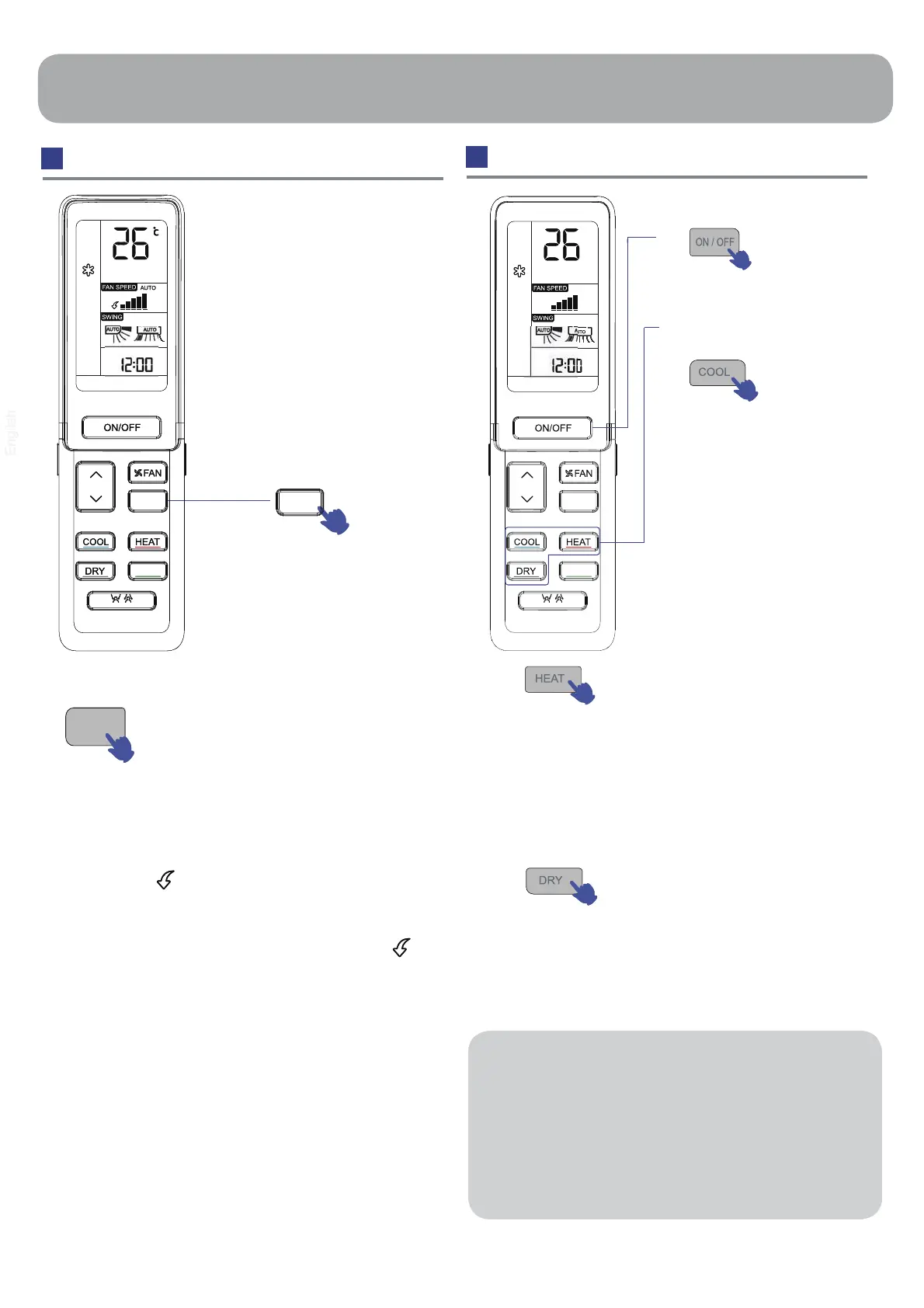COOL,HEAT and DRY Operation
Operation
QUIET/TURBO Operation
Operation
1. In DRY mode, when room temperature becomes
lower than temp. setting +2 ºC, unit will run
intermittently ai LOW speed regardless of FAN
setting.
2. Remote controller can memorize each operation
status. When starting it next time, just press ON/
OFF button and unit will run in previous status.
QUIET/TURBO Operation
You can use this function when silence is needed for rest or
reading.
For each press,
is displayed Air conditioner starts
QUIET/TURBO function operation. In QUIET/TURBO
operation mode, fan
speed automatically takes low speed of
disappears, the operation stops.
QUIET
Unit start.
Select operation mode.
Press the COOL button on
the remote control.
Press the HEAT button on the remote control.
Press the DRY button on the remote control.
1
2
ECOPILOT
ECOPILOT
QUIET
5
QUIET/
TURBO
QUIET/
TURBO
QUIET/
TURBO
SELF
CLEAN
SELF
CLEAN
AUTO fan mode. Press QUIET/TURBO button again,
