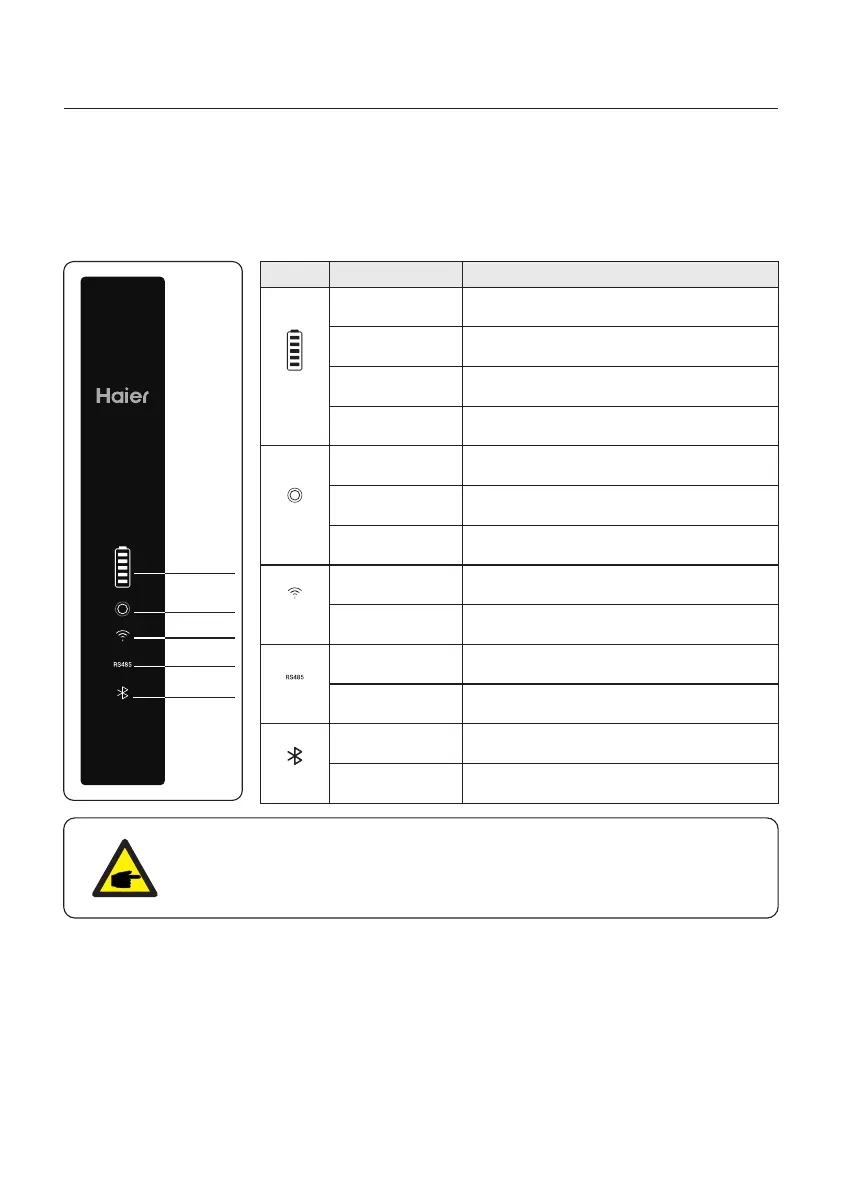User Manual
3. Overview
7
3.1 Intelligent LED Indicators
There are five indicators on the Inverter (Battery, Power, WiFi, Ethernet and The Haier H3PH Series
Bluetooth) which indicate the working status of the inverter.
The Bluetooth Antenna or WiFi datalogger shall be installed at the Antenna/COM port of the hybrid
inverter before local debugging.
NOTE:
Battery/WiFi/Ethernet/Bluetooth indicators will automatically turn off after
1 minute. The Power indicator will remain on with lower brightness. Short
press the Power indicator can wake up all indicators.
Battery
Power
WiFi
Bluetooth
RS485
Light Status Description
Blue
Flashing every 3s
Blue
Flashing every 1.5s
Blue
Solid ON
Yellow
Solid ON
Blue
Solid ON
Yellow
Solid ON
Red
Solid ON
OFF
OFF
OFF
Battery discharging.
Battery charging.
Idle.
Battery Warning.
Normally Operating.
Warning.
Alarm.
COM Port is using.
RS485 Port is using.
Bluetooth Port is using.
COM Port is not used.
RS485 Port is not used.
Bluetooth Port is not used.
Blue
Solid ON
Blue
Solid ON
Blue
Solid ON
Power
WiFi
Bluetooth
Battery
RS485
