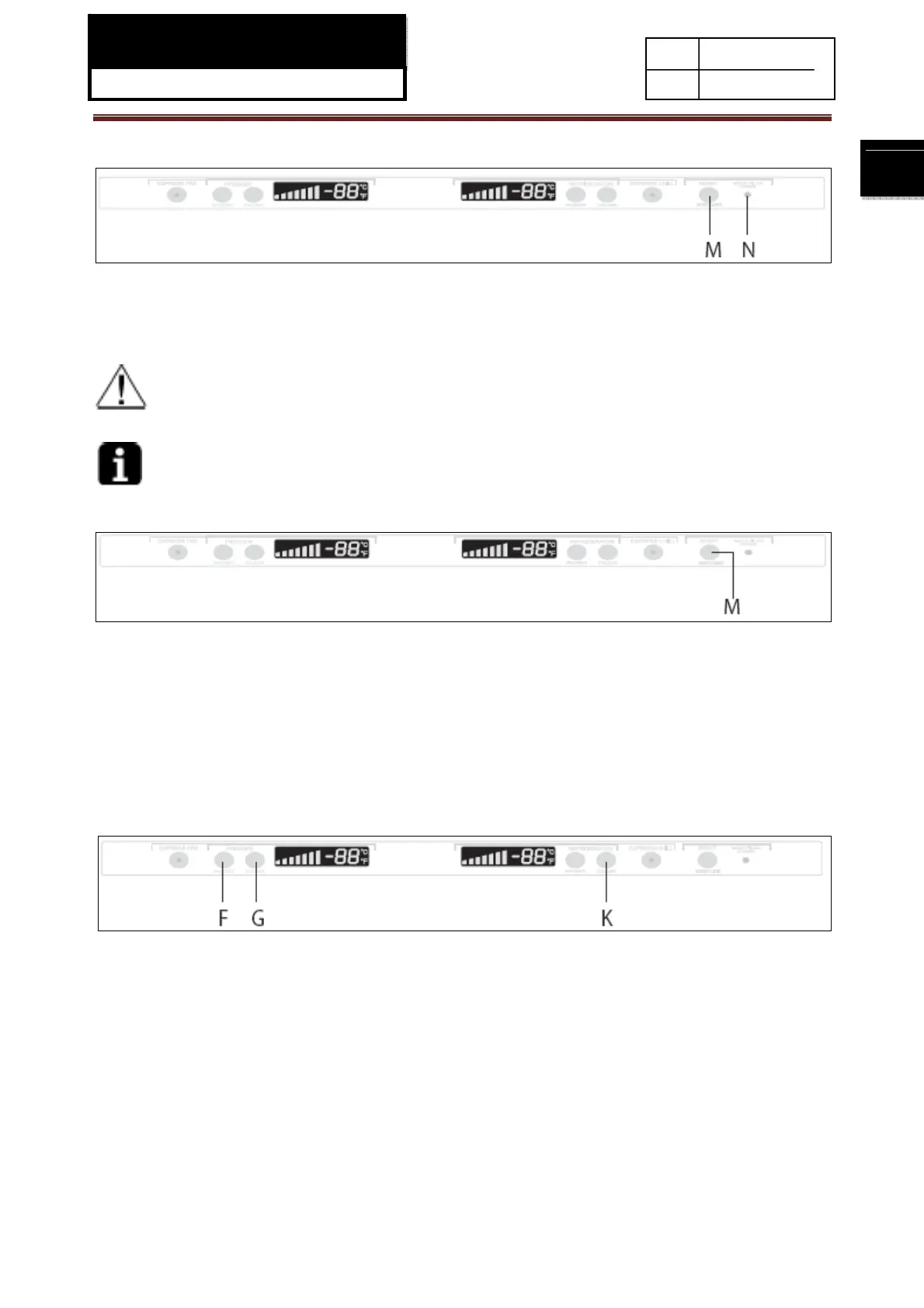SERVICE MANUAL
Model: HB21FC45N*
22
Issue 2010-07-05
Rev. Ref1007S019V0
4-10.The water filter indicator setting
When the indicator light of the water filter is lit up, the water filter should be changed. After the water filter
is changed, press and hold the water filter reset button M for one second, the indicator light of the water
filter N will go out.
When the water filter needs to be changed, please refer to the “water filter” section.
Must flush 3.75 gallons through filter before use (approximately 5 minutes.)
Our water filters comply with CA. propositions requirements
4-11. Energy saver
1. The energy saver button is initially set to ON. You can see “ES” on the right display for 3 seconds if
you open the refrigeration doors, then it will turn back to show the refrigeration temperature.
2. By pressing and holding the “energy saver” button M on the control panel for 5 seconds, you can turn
on or off the energy saver feature.
3. “ES” will appear only when the energy saver in the ON position.
In this mode, the refrigerator vertical mullion heater will be turned off.
4-12. Demo mode
1. Compressor and fan motors do not operate in the demo mode.
2. Press button F, G, and K at the same time for 3 seconds: After the first sound of the buzzer, the demo
mode will be in effect. Press button F, G, and K at the same time for 3 seconds again, and the demo
mode will be canceled
