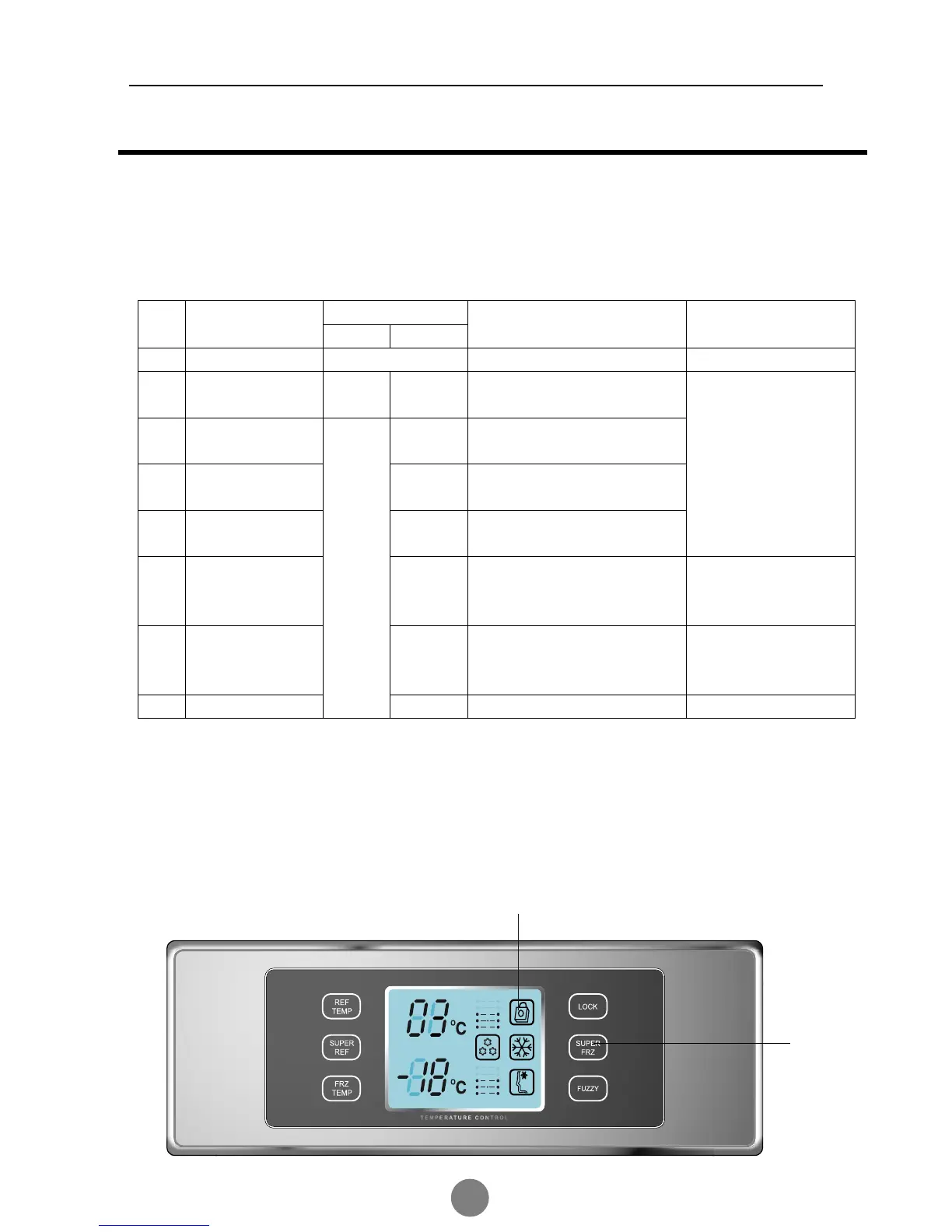CONTROL AND DISPLAY SYSTEM
ǃFault Display
When a fault with a control or function is detected, the refrigerator temperature display and the
freezer temperature display will disappear while the fault codes will be displayed, i.e. E0, E1, E2,
F1, F2, F3, F5 and F6, etc. In this case, please call the service center for information and
support.
ǃLock & Unlock
Under the Unlock mode, the Lock / Unlock button (F) may be tapped to display the Lock
icon (J) and enter into the Lock mode. To quit the Lock mode, tap the Lock / Unlock button
(F) again. The Lock icon (J) will disappear.
NOTE: Controls for selecting temperatures in refrigerator and freezer compartments
and functions such as fast freeze, fast chill and AI (artificial intelligence)
cannot be operated under the Lock mode.
3
1
F
J
indication
NO. item
F SET R SET
content remarks
1 normal Set temperature no key-press normal
2 F SNR error
F2
normal
F SNRshort circuit or open
circuit
3 RT SNR error
F3
RT SNRshort circuit or open
circuit
4 R SNR error
F1
R SNRshort circuit or open
circuit
5 D SNR error
F5
D SNRshort circuit or open
circuit
Check all
sensor’sconnection
6 F FAN error E1
no signal, More than 30s
˄exclude AC motor˅
cableˈIC driverˈTR
error˄cancelling for the
time being˅
7 C FAN error E2
no signal, More than 30s
˄exclude AC motor˅
cableˈIC driverˈTR
error˄cancelling for the
time being˅
8 Defrosting error
normal
Ed
cannot reach 7ćˈ2 hours