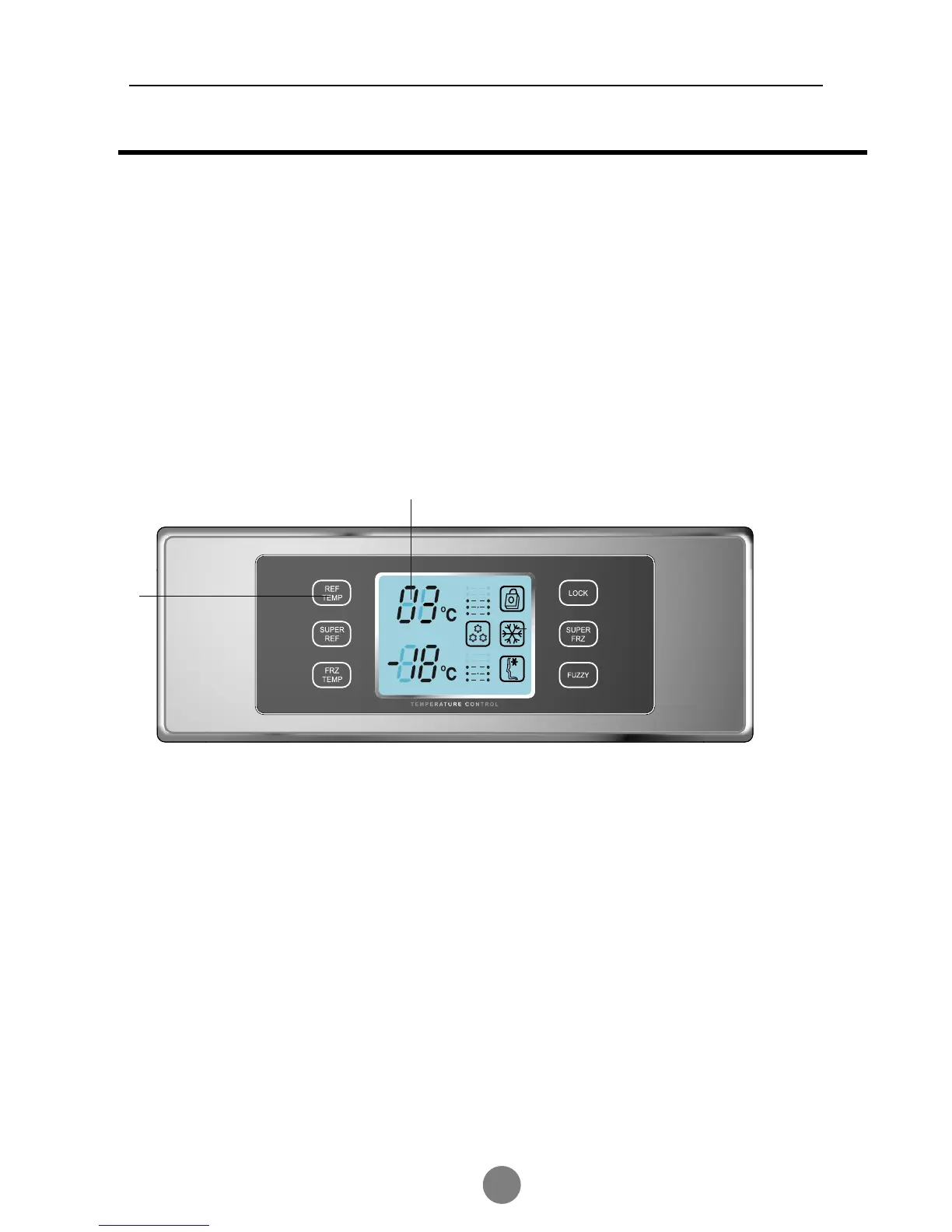CONTROL AND DISPLAY SYSTEM
ǃEconomic Display Control
The display screen will go dark 30 seconds after the operation of control panel is finished. The
display is restored when any control button is tapped or any door is opened. But such button
operation will not change the present setting of the refrigerator.
ǃRefrigerator On / Off Control
Under the Lock mode, hold the refrigerator temperature control button (A) 3 seconds to turn
off the refrigerator. The refrigerator temperature display (G) will disappear while the
refrigerator light will remain functional. Hold the refrigerator temperature control button (A) 3
seconds to turn on the refrigerator. The refrigerator temperature display (G) will illuminate
and the normal operation of refrigerator compartment will be resumed.
3
1
G
A
ǃBackup Memory
The temperature settings will be memorized and, in case of a power interruption, restored
after the power interruption is over.
