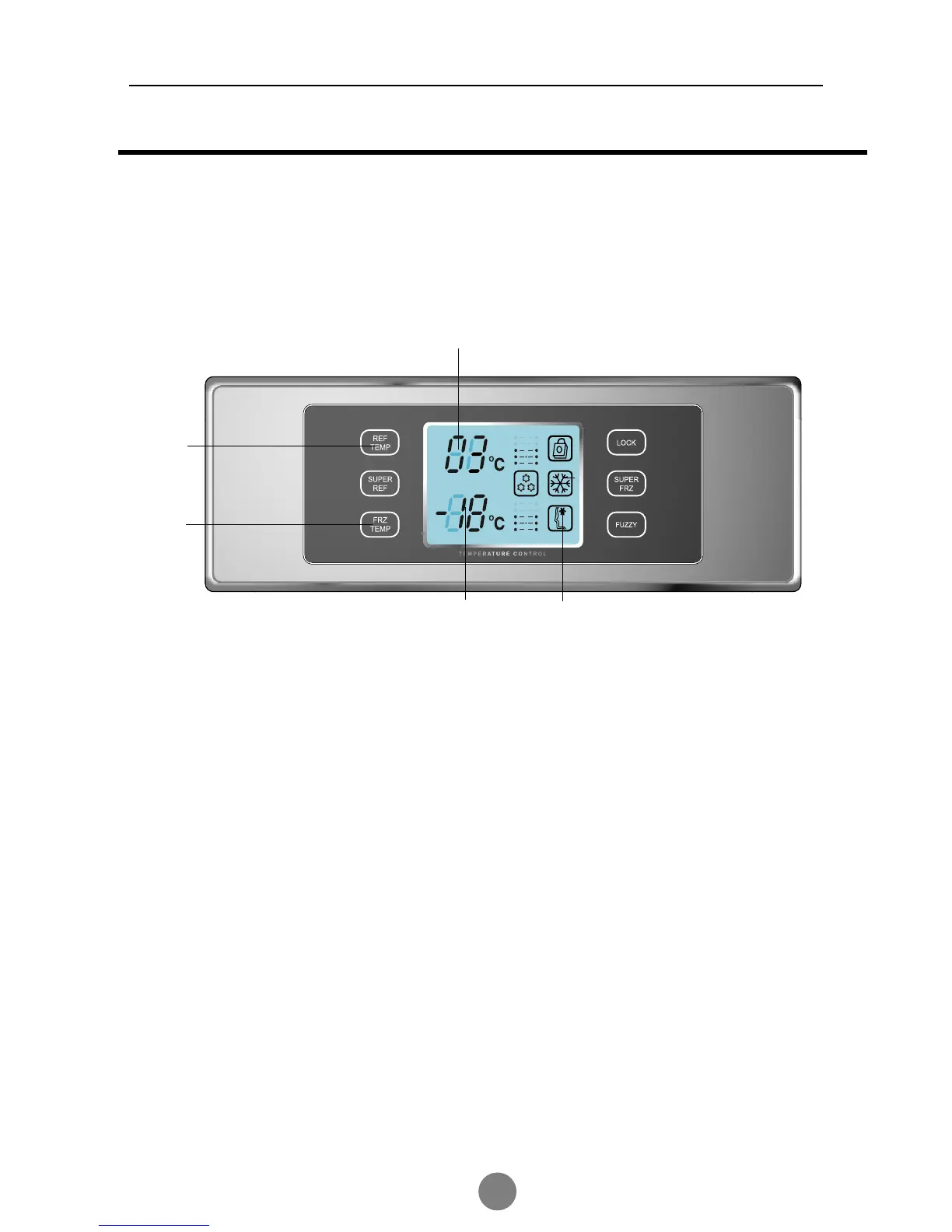CONTROL AND DISPLAY SYSTEM
ǃTemperature Setting & Regulation
The default operation mode is AI.To set a temperature manually, the AI button (D) may be
tapped to hide the AI icon (L).
(See the AI Mode section on Page 14 for details)
emperature setting & regulation: This function is available only when the AI mode is
deactivated. The following instructions should be observed.
To set the refrigerator temperature: Under the Unlock mode(the display screen is on),
the
refrigerator temperature
control button (A) may be tapped. The refrigerator temperature
display (G) will glisten. Each
time the refrigerator temperature control button (A) is tapped,
the refrigerator temperature will
be adjusted to the next higher setting until Setting 5 (1°C) is
reached.
Tap the button once
more, the refrigerator temperature will return to Setting 1 (7°C).
The display sequence is as
follows:
Setting 1 (7°C) – Setting 2 (5°C) – Setting 3 (3°C) – Setting 4 (2°C) – Setting 5 (1°C) – Setting
1 (7°C)
3
1
C
G
L
A
H
To set the freezer temperature: Under the Unlock mode(the display screen is on), the freezer
button (C) may be tapped. The freezer temperature display (H) will glisten.
Each time the
freezer temperature control button (C) is tapped, the freezer temperature will be
adjusted to
the next higher setting until Setting 5 (-22°C) is reached. Tap the button once more,
the
freezer temperature will return to Setting 1 (-16°C). The display sequence is as follows:
Setting 1 (-16°C) – Setting 2 (-17°C) – Setting 3 (-18°C) – Setting 4 (-20°C) – Setting 5
(-22°C) – Setting 1 (-16°C)
temperature control
ǃDoor-open Alarm
When the door is kept open or not properly closed, an audible alarm will be given once for a
while until the door is closed.
