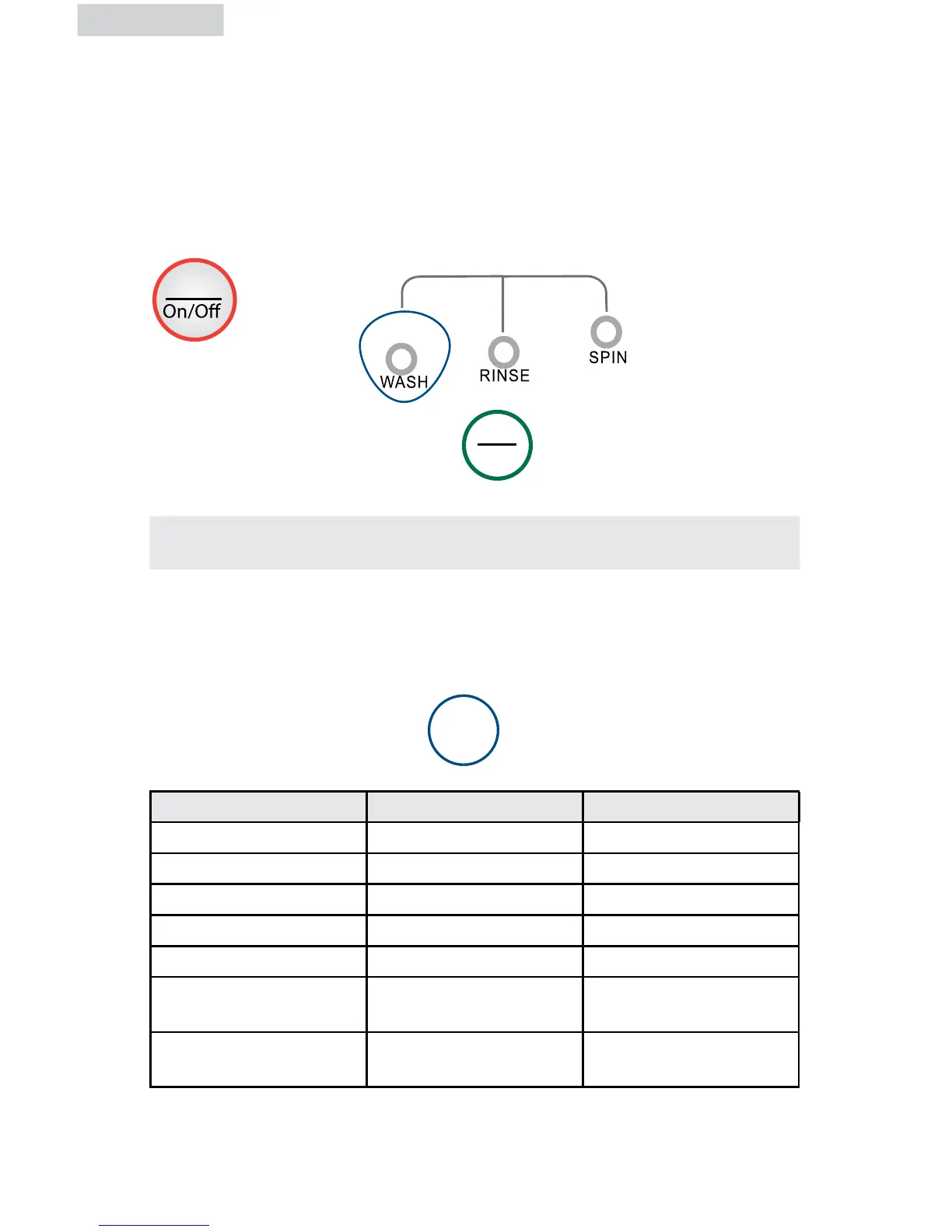STATUS
NORMAL
Power
Selecting the Wash Cycle
When you first turn on the POWER, the washer will automactically be set for the
NORMAL wash cycle, for Wash, Rinse & Spin. The LED indicators with be lit,
to show cycle program.
Power ON Wash, Rinse & Spin Normal Wash
S t a r t
Pause
Then press the START button to begin.
English English
• With POWER ON, Press the “CYCLE Select” button for your desired wash
cycle. Choose between 7 various washing cycles options. Each time you press
the CYCLE button, you will move throught the washers cycle menu. When you
finalize your selection, please press the START button.
Program Select Wash Program Application
1. Power ON Normal Wash Cycle Wash, Rinse & Spin
2. Press Once Wash only No Spin or Rinse
3. Press Twice Wash & Rinse only No Spin
4. Press Three Times Rinse & Spin only No Wash
5. Press Four Times Spin only No Wash or Rinse
6. Press Five Times Heavy Wash Cycle Heavy Wash, Wash,
Rinse, Spin
7. Press Six Times Quick Wash Cycle Quick, Wash, Rinse,
Spin
17
