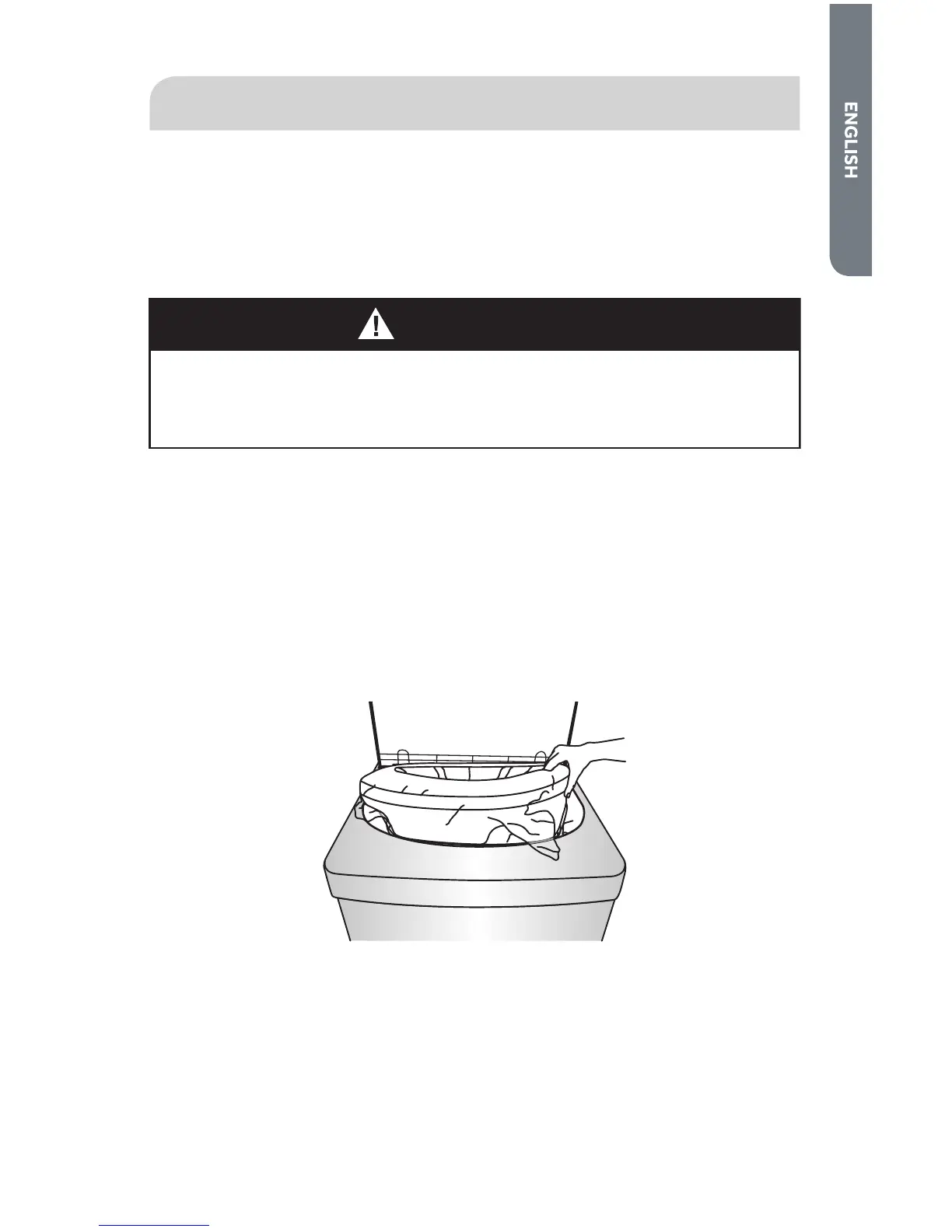9
STEP BY STEP INSTRUCTIONS
INSTALLING YOUR WASHER
Werecommendthatyournewwasherbeinstalledbyaqualiedappliance
technician. If you feel that you have the skills to install the washer, please read the
installation instructions carefully before installing.
CAUTION: If, after completing these steps, you are unsure that the washer is
properlyinstalled,contactaqualiedappliancetechnician.
WARNING
If your washer was just delivered and the outside temperature was
below freezing, do not operate until the washer warms up to room
temperature.
STEP 1 - UNPACK THE WASHER
1. Remove all packing materials. This includes the foam base and all adhesive tape
holding the washer accessories inside and outside.
NOTE: The bottom panel is located between the top foam used for protection
and the box.
2. Open the top lid to remove the wash basket brace. Pull to remove.
NOTE: Save the wash basket brace to use when moving the washer in the future.
