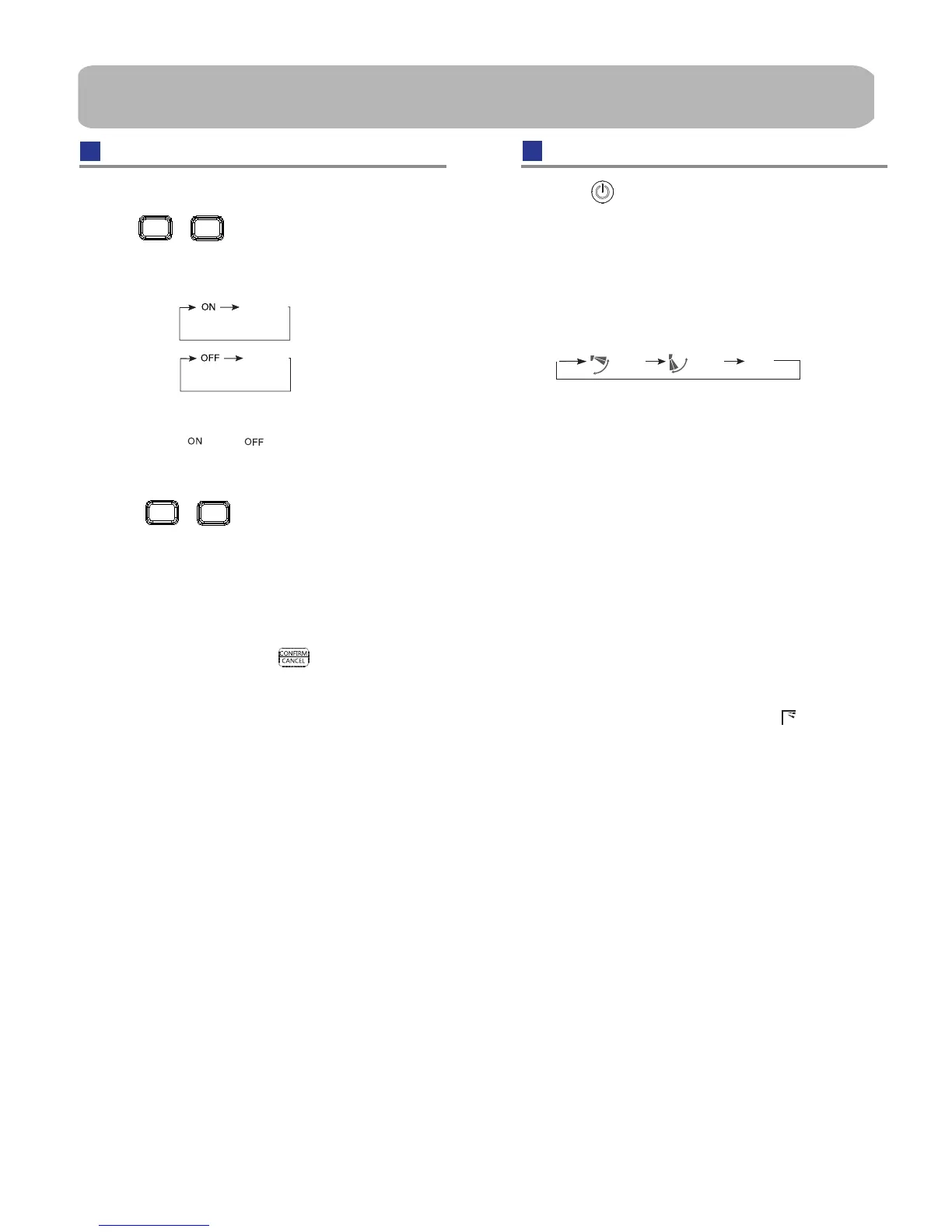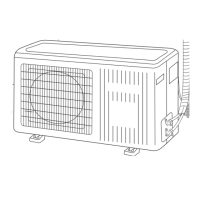Operation
1.After unit starts, select your desired operation mode.
2.Press / button to change TIMER mode.
Every time the button is pressed, display changes as follows:
Remote controller:
TIMER ON
TIMER OFF
BLANK
Then select your desired TIMER mode (TIMER ON or
TIMER OFF ). " "or " "will flash.
3.Press / button to set time.
Hints:
After replacing batteries or a power failure happens, time
setting should be reset.
According to the Time setting sequence of TIMER ON or
Timer On/Off On-Off Operation
Health airflow Operation
1.Press to starting
Setting the comfort work conditions.
2.The setting of healthy airflow function
TIMER ON
0.5h
BLANK
TIMER ON
0.5h
Press the button for each time, setting time in the first
12 hours increased by 0.5 hour every time, after 12
hours,increased by 1 hour every time.
After adjust the time,press button and confirm the
time ON or OFF button will not flash any more.
4.Confirm timer setting
5.Cancel timer setting
Press the timer button by times until the time display
eliminated.
Press button to select “ Healthy airflow”, the remote
controller will switch as below
Healthy
airflow
upwarder
Healthy
airflow
downwarder
fixed
location
Note:
1.After setting the healthy airflow function, the position
grill is fixed.
3.In cooling and dry, using the air conditioner for a long
time under the high air humidity, condensate water may
occur at the grille .
Notice: Do not direct the flap by hand. Otherwise, the
grille will run incorrectly. If the grille is not run correctly,
stop for a minute and then start, adjusting by remote
controller.
2.In cooling, it is better to select the
mode.
TIMER OFF, either Start-Stop or Stop-Start can be
achieved.
TIME
OFF
TIME
ON
TIME
OFF
TIME
ON
4
