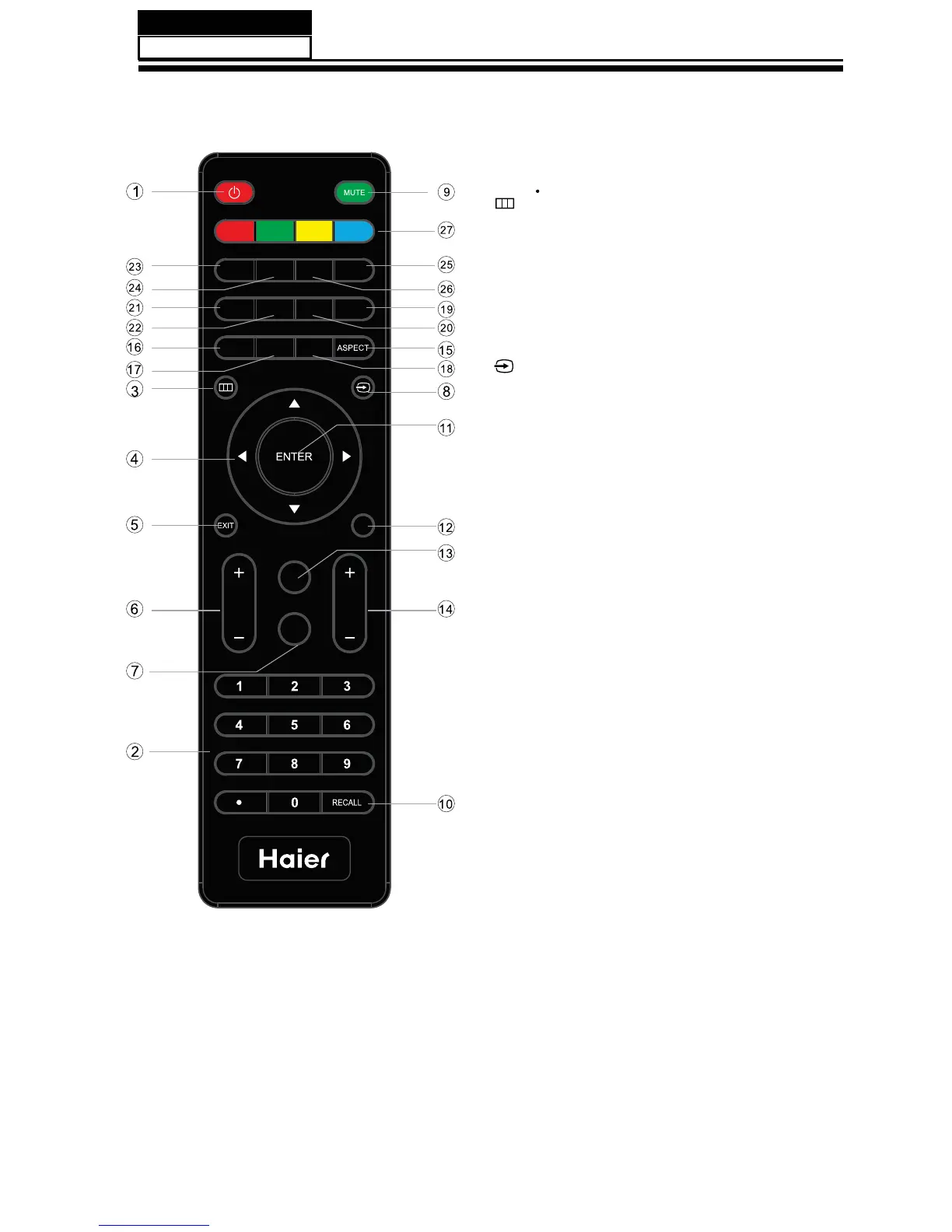1:
Press to power ON/OFF (standby) the TV.
2:
3:
Press to display the on screen display (OSD) menu or
return to the previous menu.
4:
When the OSD menu is displayed on-screen, use these
buttons as the up, down, left, right and ENTER buttons to
adjust the various options in the OSD menu.
5:
Press to exit the OSD menu.
6:
Press VOL+ or VOL- to adjust the volume.
7: P
Press repeatedly to select a picture mode.
8:
Press to display or exit the TV input source menu.
9:
Press to switch the sound ON/OFF.
10:
Press to switch between the current and previously
viewed channel.
11:
Press to confirm a selection.
12:
Press to show the information about the current input source.
13:
Press repeatedly to switch audio modes.
14:
Press CH+ or CH- to browse through the TV channels.
15:
Press to change the picture aspect ratio.
16:
To display the channel list. Press to display the channel list.
In DVD mode, press to eject the disc.
17:
Press to display the DTV Electronic Program Guide.
In DVD mode, press to go to the previous chapter.
18:
Press to display the favorite channels list. In DVD mode,
press to go to the next chapter.
19:
Press to go directly to the HDMI input source.
20:
Press to go directly to the AV input source.
21:
Press to display the DTV signal strength.
22:
Press to go directly to the TV input source.
23:
Press hot key to go directly to the Component (YPbPr) input source.
24:
Press to turn on or off the closed captions.
25:
Press hot key to go directly to the VGA input source.
26:
Press to activate the NTSC TV sounds, such as Stereo,
SAP or Mono tone, and audio languages of DTV.
27:
Reserved keys
POWER
NUMBER KEY
CURSOR
EXIT
VOL+/-
.M
MUTE
RECALL
ENTER
TV DISPLAY
S.M
CH+/CH-
ASPECT
CH LIST
EPG
FAV
HDMI
AV
DTV STRENGTH
TV
YPbPr
CC
VGA
MTS
COLOR KEYS
Press to enter the TV channel number and select a channel
(Press " " to choose the sub-channel).
VOL
CH
YPbPr
CC MTS VGA
DTV
STRENGTH
TV AV HDMI
EPG
CH LIST
FAV
TV
DISPLAY
S.M
P. M
6-3 Setting Up Your Remote Control
Service Manual
Model No.:
- 23 -
