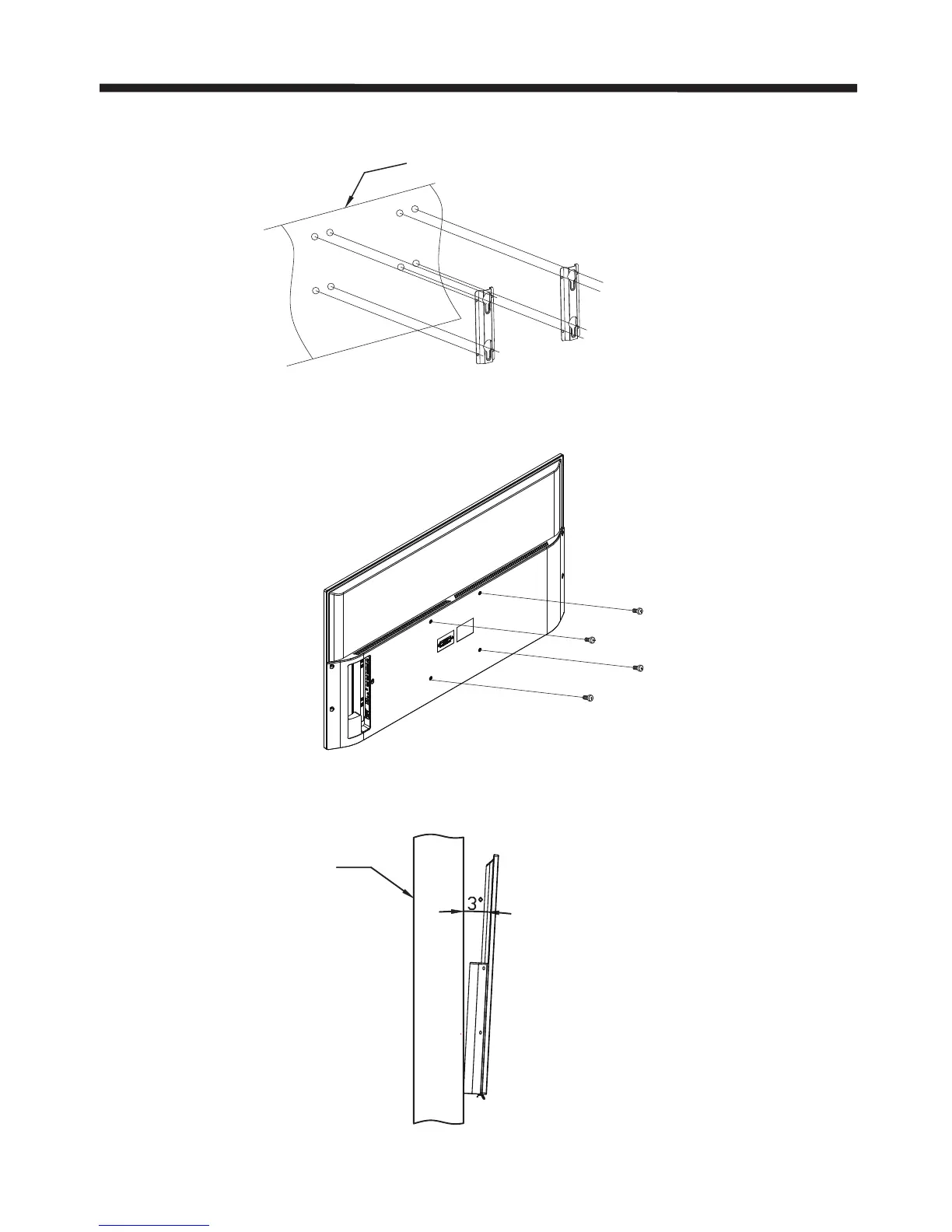WALL MOUNT INSTALLATION
-5-
wall
wall
Step One: Use the expansion bolts(4*36PWA) to fix the wall mount brackets into the wall.
Step Two: Fix the wall mount screws (M6x12mm/4pcs) into the rear side of the LCD TV,using
the tongue of 8kgf.cm.
* The TV appearance subject to material object.
Step Three: Put the LCD TV with wall mount screws onto the wall mount brackets.
Warning: the angle between the TV and wall must not be bigger than 3º.
