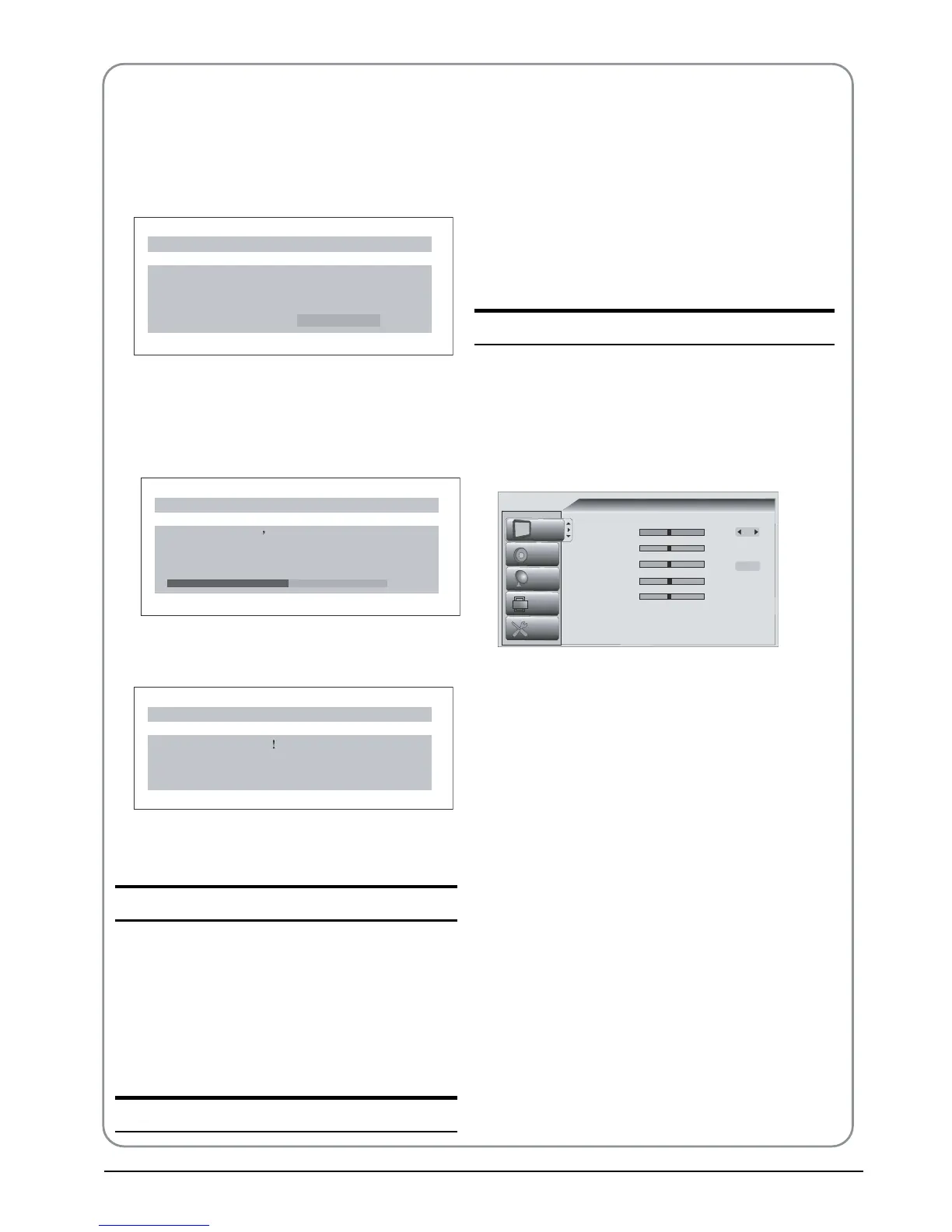button to enter.
Press
D 5 button to select Software Upgrade
option.
Press
E 34 button to set it as On. (The default is
O)
If the upgrade information is received, the TV will
F
begin to upgrade.
Load the receiver identification. This process may
G
also take several minutes. You can press EXIT
button to cancel the download .
After the download has finished, please restart
H
the TV.
USING YOUR TV
How to select the TV program
Using Program number button Enter the channel A
number with the number keypad on the remote
control.
Using
B P+/P- button.
Press the P+/P- button to select a channel
number.
How to adjust volume
Press V+/V- button on the remote control or the side of
the TV to adjust the volume level.
ADJUSTING PICTURE
SETTINGS
Changing the Picture Setting
Press A MENU button.
Press
B 5 button to select Picture menu, press 4
button to enter.
Press
C 5 button to select the item requires
adjusting.
Press
D 34 button to adjust the selection item.
When you are satisfied with your choice, press the
E
EXIT button to return to normal viewing or press
MENU button to return to the previous menu.
Contrast ❖
This will adjust the intensity of bright parts in the
picture but keep the dark parts unchanged.
Brightness ❖
This will adjust the light output of the complete
picture, which will mainly aect the darker areas of
the picture.
Colour ❖
This will adjust the saturation level of the colours to
suit your personal preference.
Sharpness ❖
This will adjust the sharpness of fine details in the
picture.
Tint ❖
Allows you to select the colour mix (Tint) of the
picture.
