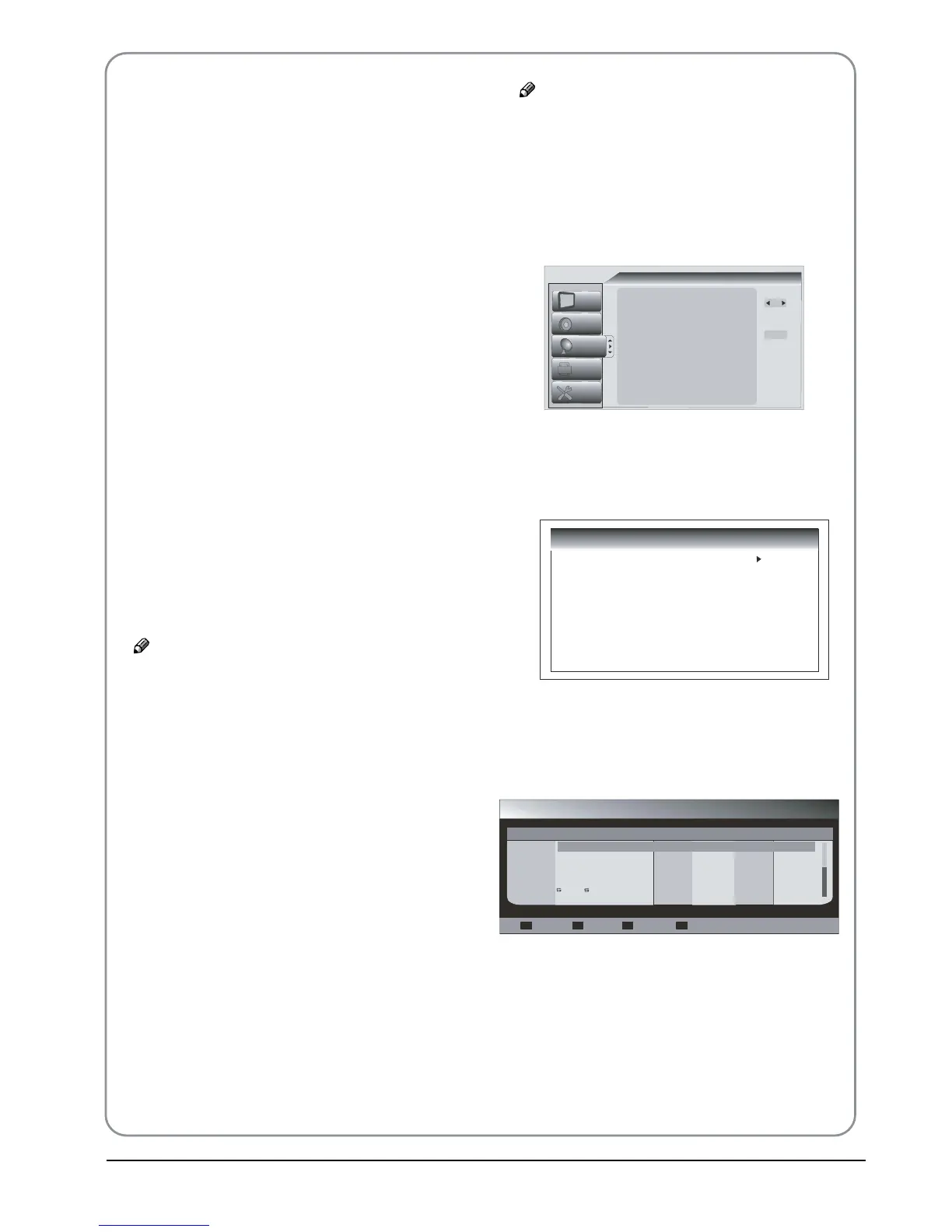the remote control.
4:3 mode •
Choose 4:3 when you want to view a picture
with an original 4:3 aspect ratio, with gray bars
appearing at both the left and right sides.
16:9 mode •
Choose 16:9 when you want to adjust the picture
horizontally, in a linear proportion to fill the entire
screen.
Wide •
Choose Wide when you want to adjust the picture
in a non-linear proportion, that is, more enlarged
at top sides and no alteration at bottom side.
Zoom1 •
Choose Zoom1 when you want to view the picture
without any alteration. However, the top and
bottom portions of the picture will be cropped.
Zoom2 •
Choose Zoom2 when you want the picture to be
altered, both vertically extended and cropped.
The picture taking a halfway trade o between
alteration and screen coverage.
Blue Screen ❖
This will select the character background colour.
Note
The Blue Screen function is only available for ❏
ATV mode.
OSD Time Out ❖
To set how long you want the menus to appear
on-screen. Each press of 34 button repeatedly to
select the number of preset minutes, the Time will
be set in sequence: 5secs, 10secs, 15secs, 20secs,
25secs,30secs.
Sleep ❖
To set how long you want to turn o the TV after a
preset time (from 5 to 240 minutes).
Lock ❖
To control the turner , program,source volume and so
on , please refer to the page 15 for detail.
Reset ❖
To recover to the default value.
HDMI Scan Info ❖
To set the HDMI Scan Info as oversacn or underscan.
Note
The HDMI Overscan function is only available ❏
for HDMI mode.
Channel management
Press A MENU button.
Press
B 5 button to select Tuning menu, press
4 button to enter.
Press
C 5 button to select the Channel
management item , and press 4 to enter.
When you are satisfied with your choice, press the
D
EXIT button to return to normal viewing or press
MENU button to return to the previous menu.
Channel Edit ❖
Press 4 button to enter the Channel Edit item,then
press 5 button to choose the channel you want to
edit.You can press red,green,yellow or blue button to
set the option you need.
