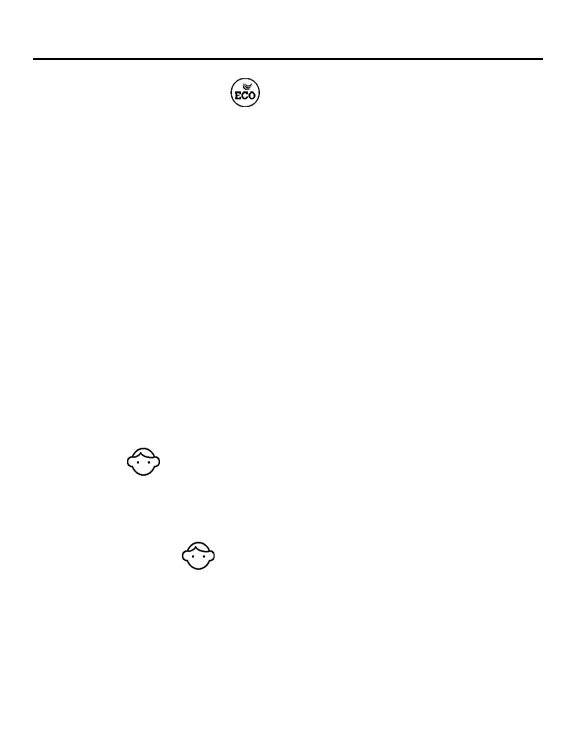10
Adjust ECO Parameters:
• Cooling: Power on the unit. Adjust set temperature to 86°F.
Press and hold FAN and TEMP+ for 5 seconds. The minimum
allowable set temperature will be displayed in the top right
corner. Use TEMP+/- to change the parameter, then press FAN
save. The default minimum temperature is 73°F.
• Heating: Power on the unit. Adjust set temperature 60°F.
Press and hold FAN and TEMP- for 5 seconds. The maximum
allowable set temperature will be displayed in the top right
corner. Press TEMP+/- to change the parameter, then press
FAN to save. The default maximum temperature is 79°F.
¬Íõü¤ÍèëøðìçìĤæä÷ìòñ¥ÎÌØóäõäðè÷èõöäõè÷ëèöäðèäöÌòòïìñê
Child Lock:
• Press and hold TEMP+ and TEMP- for 5 seconds to activate/
deactivate the Child Lock function. When the Child Lock
function is active, will appear.
Installer Settings