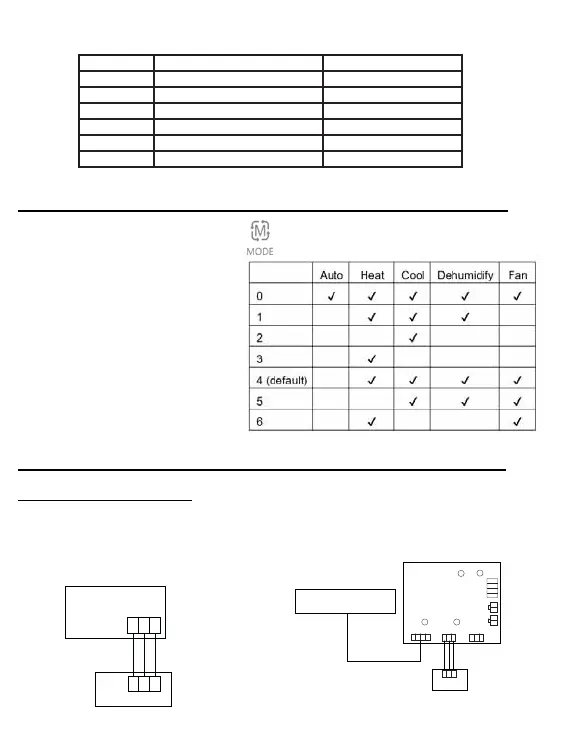A B C
A B C
15
¬àì÷ë÷ëèæòñ÷õòïòģóõèöö
and hold the MODE button
for 10 seconds. Use the FAN
button to change available
modes of operation. 4 is
default.
Mode Combination Setting
A: One control on one indoor
Indoor 1
Wired controller
Polar wire
Wired controller
Wired Controller Wiring Instruction
Wiring Connections
1.Ìäööè÷÷è¤ÊËÊÕÖßÊËÖßÊÕ¥
Íøæ÷èç¤ÊÍÊÖÖßÊÍÖßÊÑ¥
ÖÛßàäïïÖòøñ÷¤ÖßÊà¥
2 Non-MRV Wall mount (AW...)
Indoor PCB board
Wired controller
LED3/R
SW1
CN4
CN3
CN5
CN1
A B C
A B C
CN2
1 2 3 4
LED1/R LED2/G
WK-B
LED4/G
A B C
Display Description Value
A Indoor sensor - Ambient (Tai) Temperature °F (°C)
b Indoor sensor - Vapor (Tc1) Temperature °F (°C)
C Indoor sensor - Liquid (Tc2 Temperature °F (°C)
d Indoor EEV position Half of actual position
E Indoor unit address Shown in hexadecimal
F Indoor unit central address Shown in hexadecimal
Parameter Inquiry:
Mode Combination Setting: