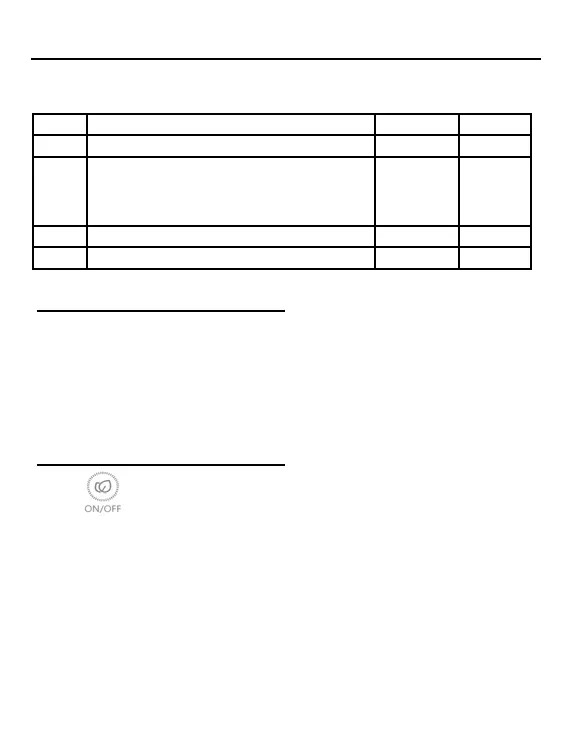5
Dip Switch SW2
Initialization
àëèñ÷ëèðìñì¡öóïì÷öüö÷èðìöóòúèõèçòñ(((úìïïĥäöëåè÷úèèñ
the Room Temperature display and the Set Temperature display
until communication is established with the indoor unit.
Press to power ON or power OFF the control. A tone will be
heard with every button press or when a command is received by
äõèðò÷èæòñ÷õòïÒéäæòñĥìæ÷ìñêæòððäñçìöõèæèìùèç÷ëèñ÷ëè
tone will sound 3 times.
Audible Alert
Dip Switch
SW2 ON OFF Default
Sw2-1 Mode Lock Normal OFF
Sw2-2
×òåø÷÷òñæòñĤõðä÷ìòñ÷òñè¤Ýòñèúìïï
still sound when command is sent by
wireless remote.
Tone on OFF
Sw2-3 Reserved Reserved OFF
Sw2-4 Reserved Reserved OFF