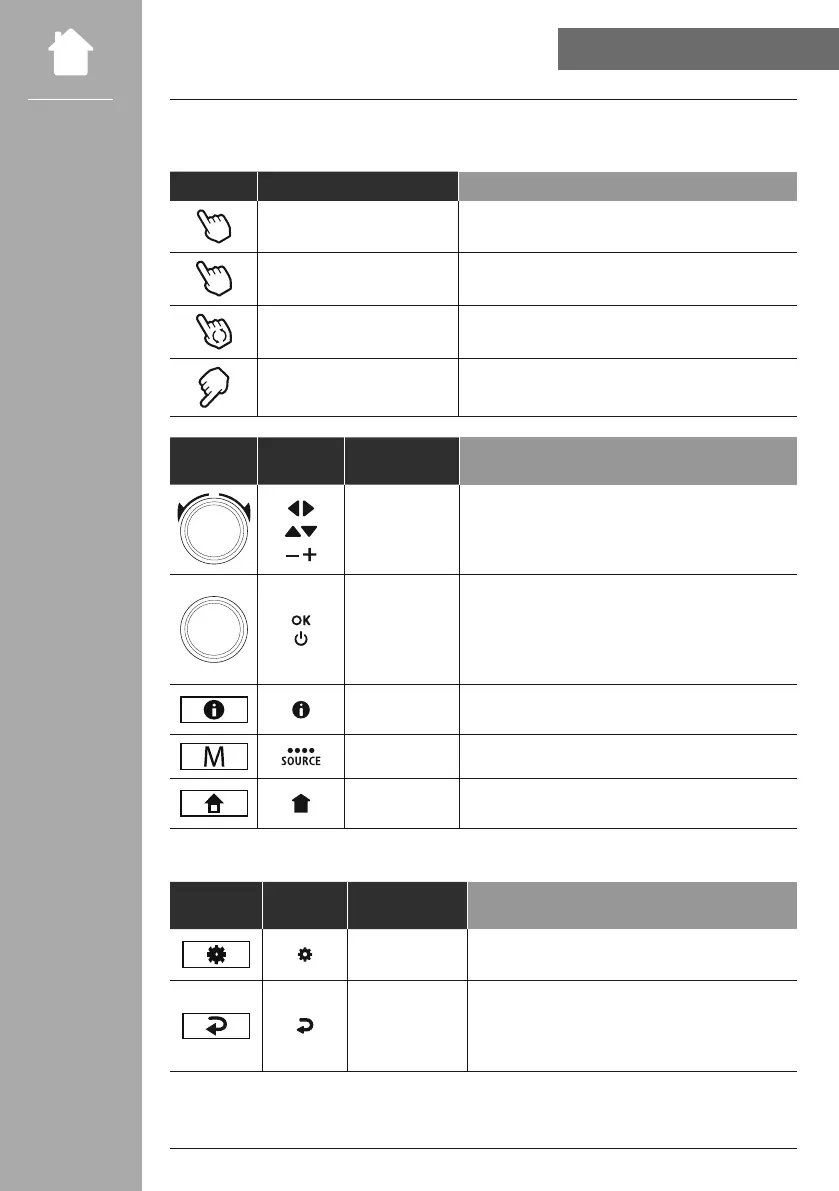12
Hand symbol Press once
Hand symbol Press multiple times
Hand symbol Press repeatedly
Hand symbol Hold for 3 seconds
Navigation rotary
dial
• Navigation forwards in the current menu
• Navigation backwards in the current menu
• Reduces the volume of the current playback
• Increases the volume of the current playback
rotary dial
button
• Conrmation button for opening the menu or
function currently highlighted
• Toggling between the presentation forms available
(full screen / split screen)
• Switch off and switch on the radio
button
Changes the contents shown in the station information
(genre / artist / information)
button Repeated pressing toggles between operating modes
button
All menus are closed and the radio returns to the
playback screen
button
Opens the Settings menu for the currently active
mode
button
• Opens the station search / station list (DAB)
• Toggles between the setting for the volume and
manual frequency setting (VHF)
• Back to the previous menu
