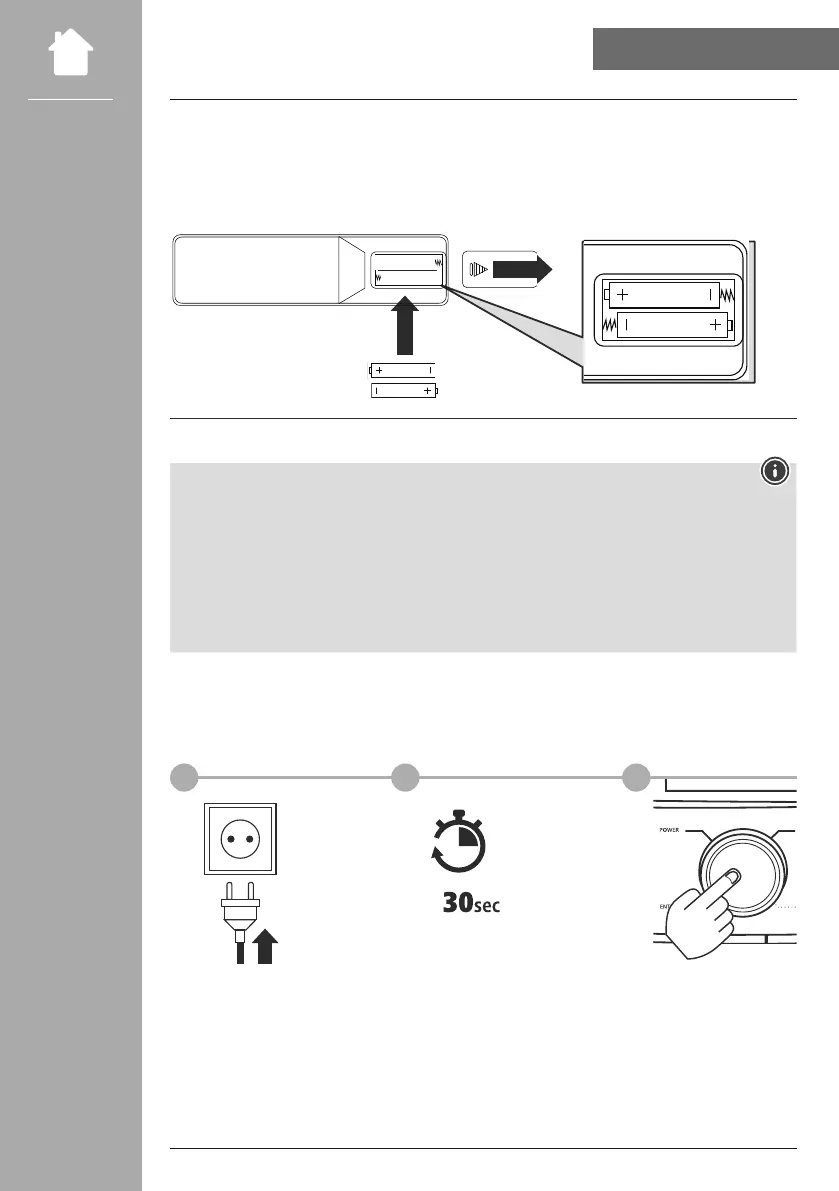14
• Open the battery compartment cover located on the rear of the remote control.
• Insert the batteries provided, making sure you match the polarities correctly. The correct polarity is
indicated by the plus and minus symbols in the battery compartment.
• Only operate the product from an approved socket that is connected to the public power supply. The
socket must be installed close to the product and must be easily accessible.
• Disconnect the product from the power supply using the On/Off switch – if this is not available,
unplug the power cord from the socket.
• If using a multi-socket power strip, make sure that the total power consumption of all connected
devices does not exceed the power strip's maximum throughput rating.
• If you will not be using the product for a prolonged period, disconnect it from mains power.
• Connect the network cable to a properly installed and easily accessible network socket.
• The power supply unit is suitable for mains voltages between 100 and 240 V, and is thus operable on
almost any AC power grid. Please note that a country-specic adapter may be necessary.
• You can nd an appropriate selection of Hama products at www.hama.com.
Once the product has been connected to mains power, initialisation takes place.
The radio starts up.
