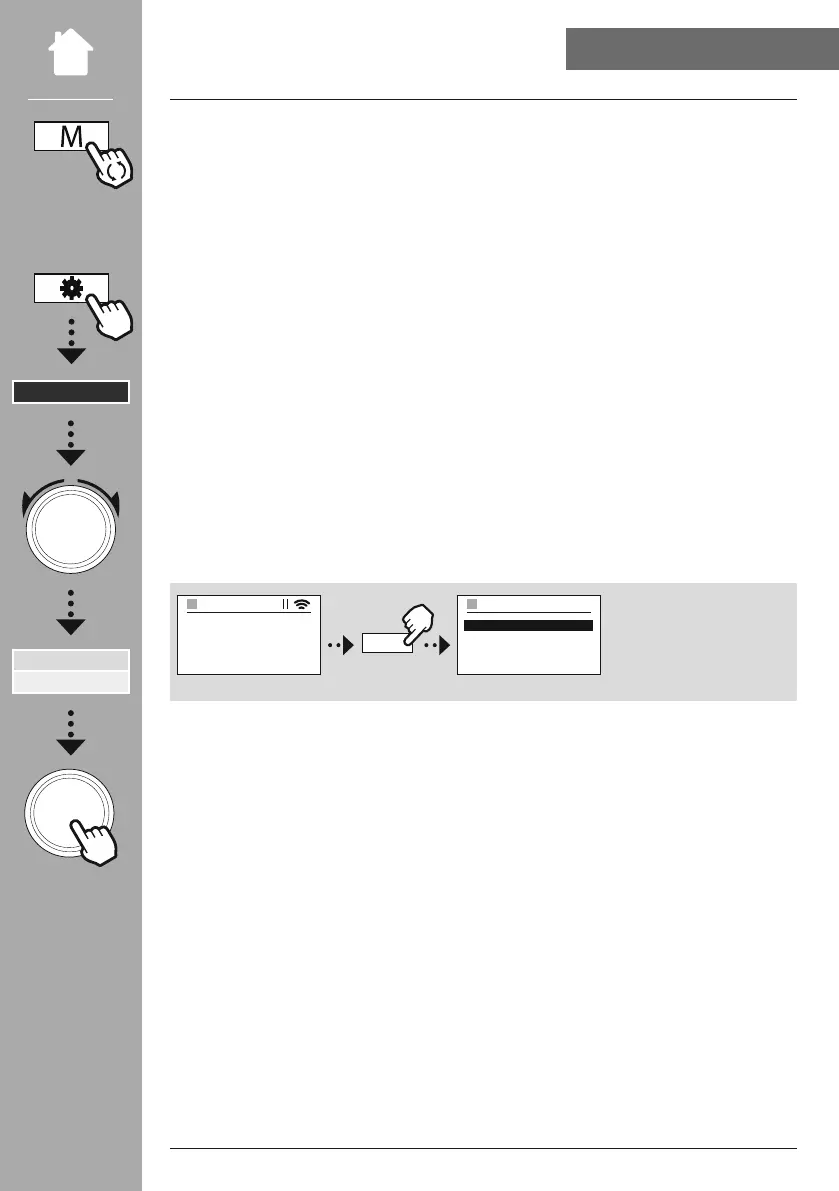31
The radio has a USB port that allows you to play external storage media.
Please note that only storage media formatted in are supported - other le
systems can lead to problems in recognising the storage medium and prevent playback. The radio
supports the playback of .
• Connect the storage medium, e.g. a USB stick, to the radio's USB port.
• As soon as the storage medium is connected, it is recognised and initiated by the radio.
• Conrm the prompt asking if you want to open the connected storage medium with .
Once the storage medium has been initiated, the radio will display the user interface from which you can
use the playback functions.
This menu can be accessed again at any time.
This menu shows you all the audio les and subdirectories contained on the connected storage medium.
Select the le or directory required to start playback.
To add a track to a playlist, highlight it by pressing and holding the conrmation button. The track will
then be added to your local playlist.
1
3s
2 - Artist 2
3 - Artist 3
1 - Artist 1
4 - Artist 4
PLAYLIST
Artist 1
Artist: Hama
Track: Hama
12:35
Tracks that were previously added to the playlist are displayed in this menu item. Select the desired track
here and start playback.
If this function is active, the contents of the USB storage medium are repeated.
If this function is active, the contents of the USB storage medium are played back in a random order.
Deletes all of the tracks added to the playlist from it. The tracks remain on the storage medium, but the
playlist created is completely purged.
USB
