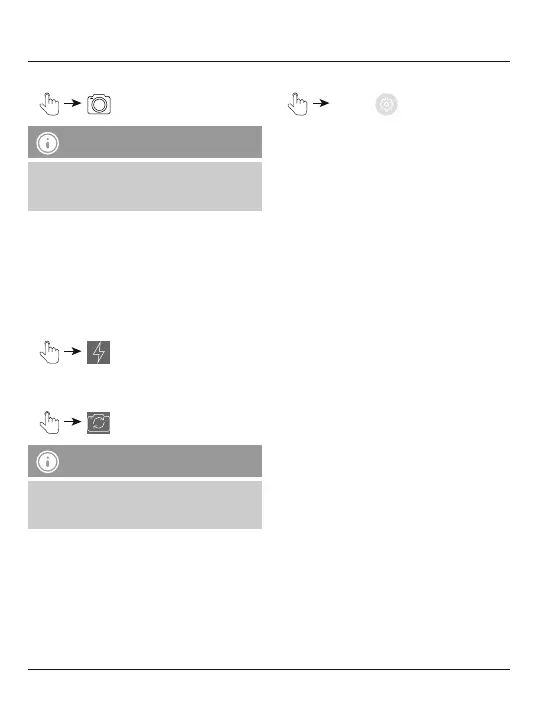15
9.TakingpictureswiththeSave2Dataapp
•
inthemainmenu
Note–Camerafeature
• Thecamerafeatureappearsintheapponly
iftheSave2Datamini(microSDcard)is
connectedtoyourterminaldevice.
• Ifprompted,conrmthattheapphaspermission
toaccessyourcameraand/ormicrophone.
• Atthetopedgeofthedisplay,youcanchoose
betweenphotoandvideorecording.
• Ifyourterminaldeviceisequippedwithaash,
youcanenableit.
•
• Youalsohavetheoptiontochoosebetweenthe
frontcameraandthemaincameraofyour
terminaldevice.
Note–Savingphotos
Photosthatyoutakearesaveddirectlyonthe
Save2Datamini(microSDcard)inaseparate
folder(CameraorVideo).
10.AdditionalsettingsoftheSave2Dataapp
•
System
• Cache:Allowsyoutoemptythecache(buffer)
oradjustitssize.
• Language:Allowsyoutosetthelanguageof
theapp.
• Third-partyplayersettings:Choosea
standardplayerforplaybackofleformatsthat
arenotsupportedbyiOSbutcanbeplayedby
third-partyplayers.
Fivedifferentplayersareavailableforselection.
Touseoneoftheseplayers,itmustbeinstalled
viatheAppleAppStore.
• About:Displaysinformationabouttheappand
itspublisher.
11.WarrantyDisclaimer
HamaGmbH&Co.KGassumesnoliabilityand
providesnowarrantyfordamageresultingfrom
improperinstallation/mounting,improperuseof
theproductorfromfailuretoobservetheoperating
instructionsand/orsafetynotes.
12.ServiceandSupport
PleasecontactHamaProductConsultingifyou
haveanyquestionsaboutthisproduct.
Hotline:+499091502-115(German/English)
Furthersupportinformationcanbefoundhere:
www.hama.com
