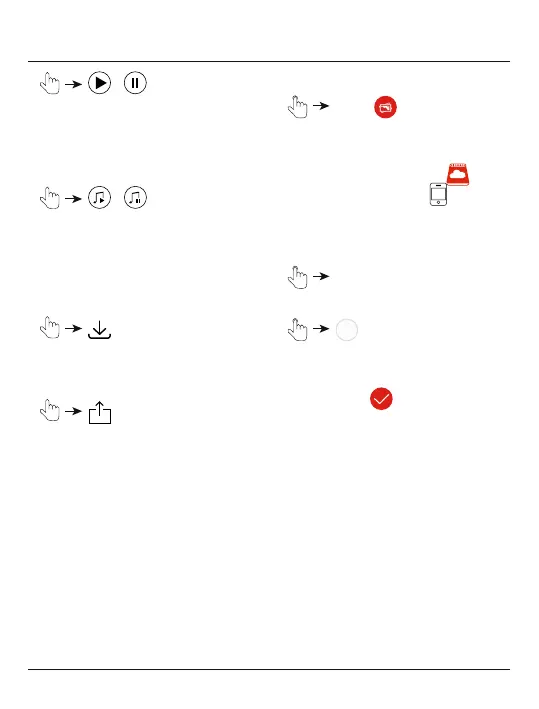9
•
/
Startandpausetheautomaticplayback.
Note:Afterafewseconds,automaticplayback
switchesintofull-screenmode.Ifyoutap
thescreen,automaticplaybackispaused
immediately.
•
/
Startandpausethebackgroundmusic.
Note:Toenablethebackgroundmusic,rstgo
totheMusicmenuandstartplayingatrack.
ThenswitchbacktothePhotosmenuandstart
playbackmode.Themusiccontinuesplayingin
thebackground
•
Savethecurrentlydisplayedpicturedirectlyon
theterminaldevice(onlyduringplaybackfrom
theSave2Datamini(microSDcard)ashdrive).
•
Opensthecontextmenuoftheterminaldevice
withvariousoptions.
6.1.2Transferringpictures
•
Photos
• Bydefault,thepicturesstoredonthe
Save2Datamini(microSDcard)aredisplayed.
• Choosewhetherthepicturesfrom
the
Save2Data(microSDcard)or
your
terminaldeviceshouldbetransferred.
• Ifprompted,conrmthattheapphaspermission
toaccessyourphotos.
•
Selectinthetop-rightcornerof
thedisplay.
•
Usethecircleattheleftedgeofthedisplayto
selectthepicture(s)thatyouwishtotransfer.On
successfulselection,thecircleturnsredwitha
whitecheckmark
• Toselectallpicturesatonce,tapSelectallat
thetop-leftcornerofthedisplay.
• Themenuitemsdisplayedatthebottombecome
availableonceaselectionismade.
• Variousoptionsareavailable
• Copy(leremainsinthesourcestorage)
• Move(pictureisremovedfromthesource
storage)(ndtheMoveoptionunderthe
menuitemMore)
• Onceyouhaveselectedoneoftheoptions
namedabove,theother(target)storagelocation
opens.