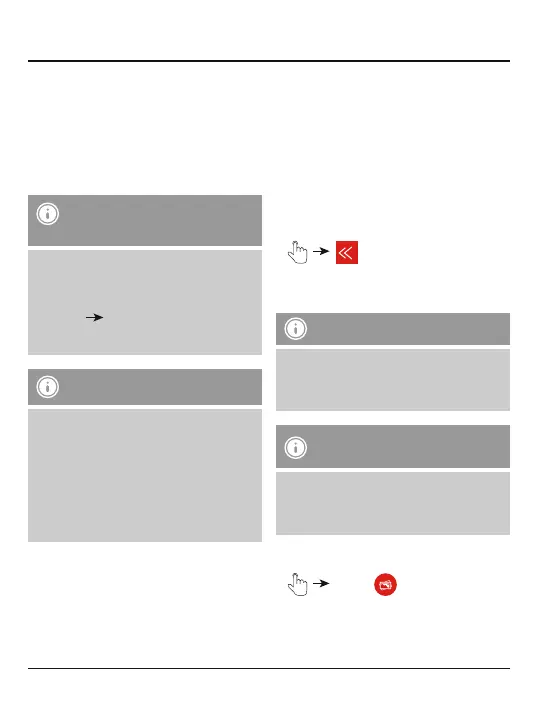10
• Atthetop-middleedgeofthedisplay,youcan
choosebetweeninternalstorage(terminal
devices)andexternalstorage(microSDcard).
Thisallowsyouto,forexample,copyormove
picturesintoasub-folderofyourmicroSDcard.
• Choosethefolderinwhichthecopiedpictures
aretobesaved.
Note–Transferringpictures
andvideos
• Beadvisedthatwhentransferringpictures
orvideosfromtheSave2Datamini
(microSDcard)toyourterminaldevice,they
canonlybesavedinthe
Photos
Picturesfolder.
• Thesepicturesandvideoscanthenbefound
inthegalleryonyourterminaldevice.
Note–Save2Datafolder
• WhenyoutransferdatafromtheSave2Data
mini(microSDcard)toyourterminaldevice,
afolderiscreatedintheinternalstorage
calledSave2Data.
• Thisfoldercanonlybeaccessedbythe
Save2Dataapp.
• Pleasenotethatifyouremovetheappfrom
yourterminaldevice,thelesinthisfolder
willbedeleted.
• Beforesavingtheleyoumaycreateanew
folder(onlyontheSave2Datamini(microSD
card),notontheterminaldevice).
• Todothis,choosetheoptionCreatefolderin
thebottom-leftcornerofthedisplayandentera
nameforthefolder.
• Afterselectingthedesiredtargetfolder,save
thele(s)byselectingthePasteoptioninthe
bottom-rightcornerofthedisplay.
• Thenthetransferwindowopenstoshowthe
progressofthetransfer.
• Successfullytransferreddataarelistedunderthe
Succeededtab.
• Ifthetransferisinterrupted,thelesaffectedare
listedundertheFailedtab.
•
Youarereturnedtothefolderinwhichyou
selectedthepicturestobetransferred.
Note–Transferringdata
Sincetheprocedurefortransferringvideos,
documents,etc.isidentical,thecorresponding
sectionsoftheseinstructionsrefertothis
section.
Note–Transferringfromandtothe
samestoragedevice
Itispossibletotransferlesfromandtothe
samestoragedevice(forexample,picturesand
videosfromtheSave2Datamini(microSD
card)intoasub-folder).
6.1.3Additionaloptionsinthecontextmenu
•
Photos
• Bydefault,thepicturesstoredonthe
Save2Datamini(microSDcard)aredisplayed.
