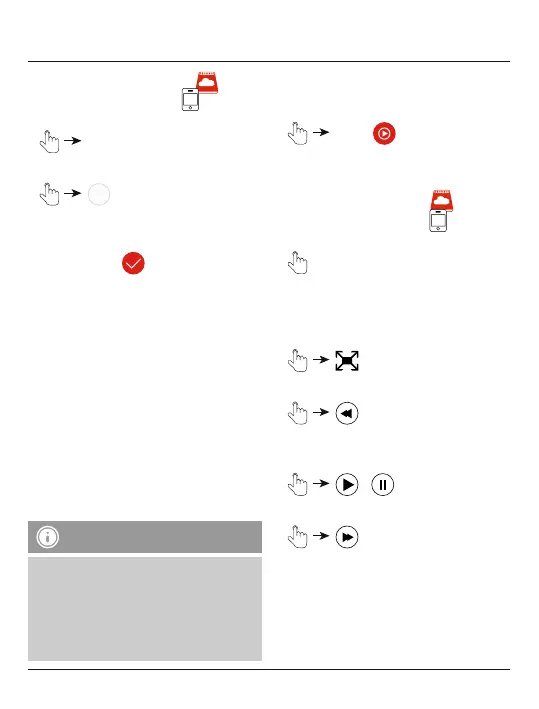11
• Choosewhetherthepicturesfromthe
Save2Data(microSDcard)or
your
terminaldeviceshouldbeshown.
•
Selectinthetop-rightcornerof
thedisplay
•
Usethecircleattheleftedgeofthedisplayto
selectthepicture(s)thatyouwishtotransfer.On
successfulselection,thecircleturnsredwitha
whitecheckmark
• Toselectallpicturesatonce,tapSelectallat
thetop-leftcornerofthedisplay.
• Asidefromtheoptionstocopyandmove,the
contextmenuatthebottomedgeofthedisplay
alsoprovidesotheroptions.
• Delete:Deletestheselectedfile(s)fromthe
storagelocation.
• Share:Opensthecontextmenuofthe
terminaldevice.
• More:TheRenameoptionisdisplayed.This
optionisonlyavailableforstoragelocations
ontheSave2Datamini(microSDcard)and
withasinglefileselected.Enteranewfile
nameandconfirmwithOK.
Note–Additionaloption
• TheNewfolderandRenameoptions
areonlyavailableinthestorageofthe
Save2Datamini(microSDcard).
• Sincetheproceduresfortheseadditional
optionsareidenticalforvideos,documents,
etc.,thecorrespondingsectionsofthese
instructionsrefertothissection.
6.2Playbackandtransferofvideos
6.2.1Playbackofvideos
•Videos
• Bydefault,thevideosstoredontheSave2Data
mini(microSDcard)aredisplayed.
• Choosewhetherthevideofrom
the
Save2Data(microSDcard)or
your
terminaldeviceshouldbeplay.
•
Tapthevideowhichistobeplayed.
• Thevideoisdisplayedinplaybackmodeand
playbackbeginsautomatically.
• Variousoptionsareavailable.
•
Switchbetweenfull-screenandwindowmodes
•
Playthepreviousvideo
•
/
Start/pauseplayback
•
Playthenextvideo