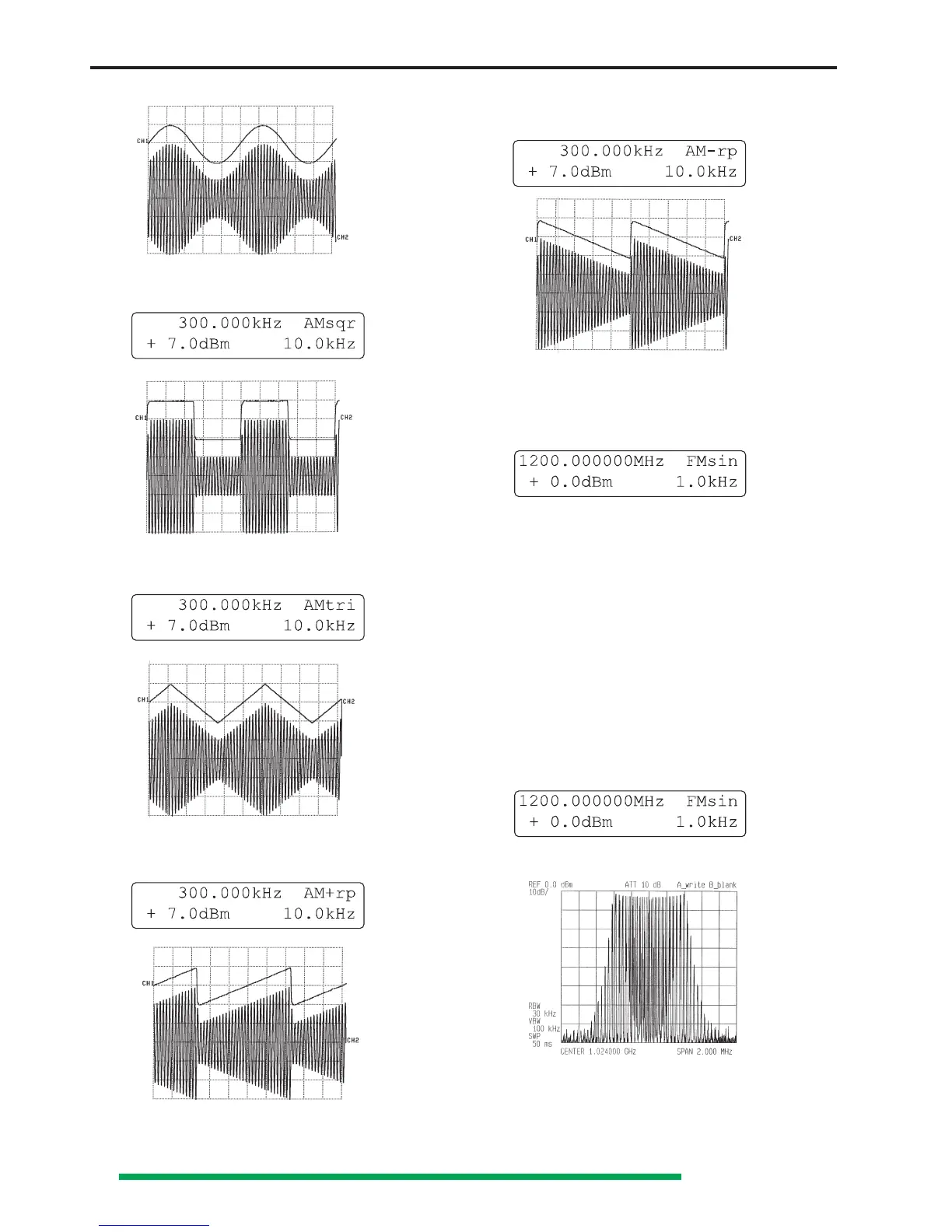12
Subject to change without notice
example 4:
For AM square (depth: 50%), we get:
example 5:
For AM triangle (depth: 50%), we get:
example 6:
For AM positive ramp (depth: 50%), we get:
example 7:
For AM negative ramp (depth: 50%), we get:
Frequence modulation (FM)
From the FM menu, after selecting of the context sensitive
key «Dev» (5), we get:
A new value of this deviation can be entered from the data
keypad (11) or modified by the digital rotary (10) or one of the
four context sensitive keys (5).
The deviation range may be change by step of 100Hz from:
• ± 200Hz to ± 150kHz ( <16MHz).
• ± 2kHz to ± 400kHz ( 16 - 256MHz).
• ± 1kHz to ± 200kHz ( 256 - 512MHz).
• ± 2kHz to ± 400kHz ( 512 -1024MHz).
The return to the previous menu is possible by pressing the
«PREV» key (3) and the return to the main display by pressing
the «ESC» key (13).
example 8:
For FM sine, we get:
(deviation: 400kHz)
example 9:
For FM square, we get:
Operation - Frequence Modulation
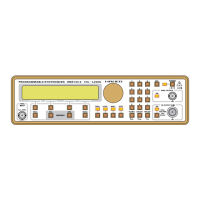