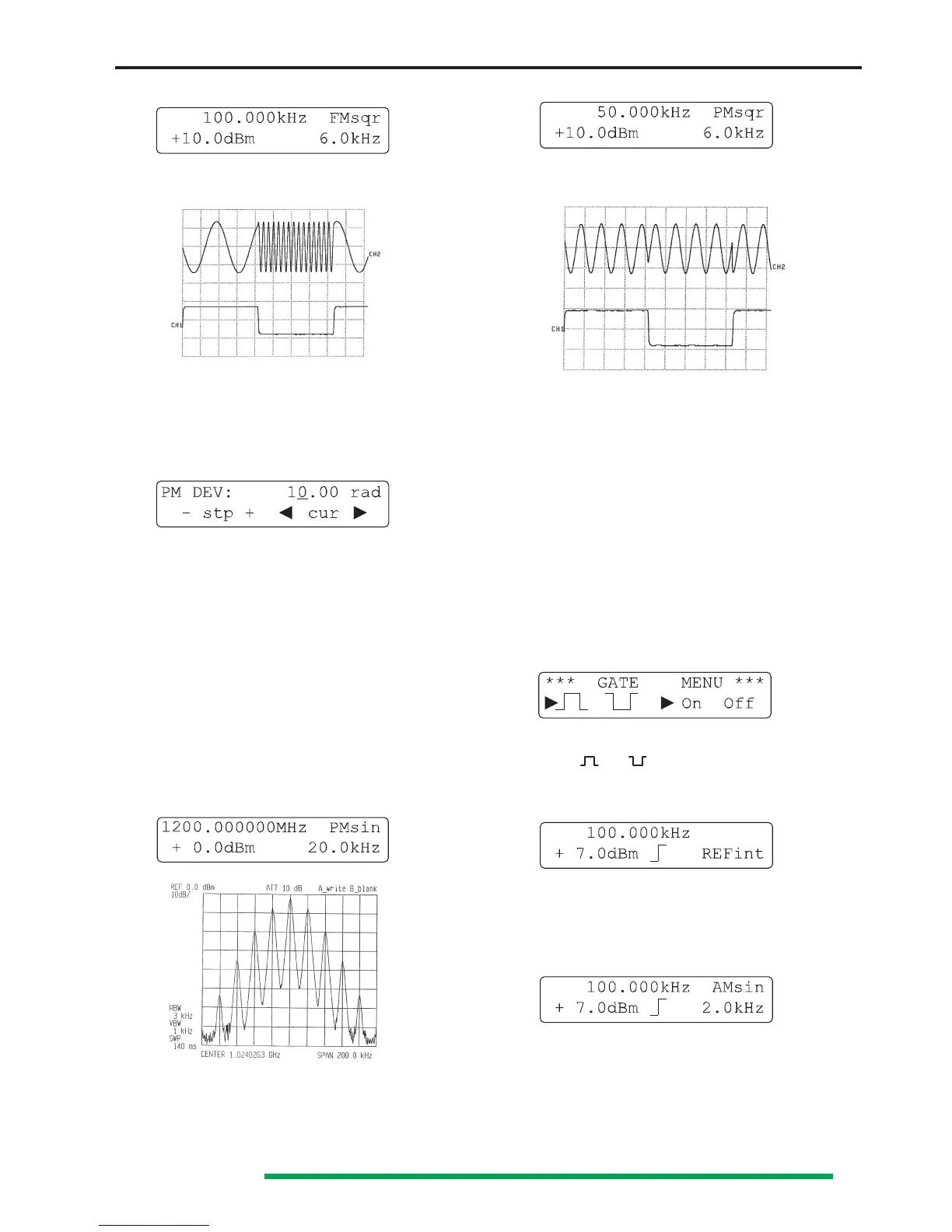13
Subject to change without notice
CH1 → modulation.
CH2 → modulated signal (deviation: 80kHz).
It is a way to get a FSK modulation.
Phase modulation (PM)
From the PM menu, after selecting of the context sensitive
key «Dev» (5), we get:
A new value of this deviation can be entered from the data
keypad (11) or modified by the digital rotary (10) or one of the
four context sensitive keys (5).
The deviation range may be set from:
• 0 to 3.14 rad (<16MHz).
• 0 to 10 rad ( 16-1024MHz),
(by step of 0.01 rad.)
The return to the previous menu is possible by pressing the
«PREV» key (3) and the return to the main display by pressing
the «ESC» key (13).
example 10:
For PM sine, we get: (deviation: 1rad)
example 11:
For PM square, we get:
CH1 → modulation.
CH2 → modulated signal (deviation: 1rad).
It is a way to get a PSK modulation.
GATE modulation
The GATE modulation is made by sampling the output carrier
with logic signal (GATE) and is caracterised by:
• on / off Ratio.
• Rise / Fall time.
• Delay time.
The GATE signal (level TTL) is applied at the input «GATE
INPUT» in the rear panel. When the GATE signal is at the state
«active» (level «1» or «0» depending on the choice), the carrier
is present at the output.
After selecting the GATE option in the modulation menu, we
get:
Press one of the four sensitive keys (5) for selecting the active
level and for turning the gate on or off. Two triangles point out
the options «
«, « «, « on «, « off «. The return to the
previous menu is possible by pressing the «PREV» key (3) and
the return to the main display by pressing the «ESC» key (13).
The GATE modulation can be active with an other modulation
(for example the GATE modulation with AMsin modulation and
Fmod = 10kHz)
example 12:
(Fgate: 250Hz Sqr)
CH1 → AM signal (depth: 50%) and GATE modulation.
CH2 → signal with GATE modulation.
Operation - Phase Modulation - Gate Modulation
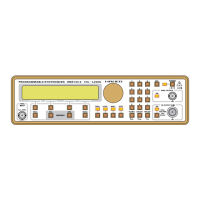