19
Subject to change without notice
«PM:STAT 1» command (the operation is the same as the
keypad).
:PM:INTern:FREQuency <NUM> (7)
:PM:INTern:FREQuency? (8)
The line (7) allows you to change the frequency of the internal
modulation signal. The <NUM> parameter is a NR1 or NR2 or
NR3 number in the range covered by the instrument. None unit
must follow the number, Hz unit is the default one. The value
is garbled (same as the keypad) to the resolution. The line (8)
asks the current modulation frequency to the instrument. It
sends back a string representing a NR3 decimal number.
:PM:INTern:SHAPe SIN | SQU (9)
:PM:INTern:SHAPe? (10)
The line (9) allows you to change the shape of the internal
modulation signal. The parameters are : SIN for a sine signal,
SQU for square.
The line (10) asks the current shape to the instrument. It sends
back the same strings as the corresponding command
parameters above.
:PM:STATe 0 | OFF | 1 | ON (11)
:PM:STATe? (12)
The line (11) allows you to turn the PM on or off. The
parameters «1» or «ON» turn it on, and «0» or «OFF» turn the
modulation off (if present). The line (12) asks the current PM
state to the instrument. It sends back «0» (char zero) if no PM
is in progress, «1» (char one) if PM is present.
:PM:MODE ANA | NUM (13)
:PM:MODE? (14)
The line (13) allows you to switch the operating mode
(depending on the input bandwidth expected) of the external
modulation. The parameters ANA and NUM are the same as
the options in the external FM menu (refer to the corresponding
paragraph ). The line (14) asks the current mode to the
instrument. It sends back the same strings as the corresponding
command parameters above.
:PM:EXTern:COUPling AC | DC (15)
:PM:EXTern:COUPling? (16)
The line (15) allows you to switch the external input modulation
in AC or DC mode. The line (16) asks the current state to the
instrument. It sends back the same strings as the corresponding
command parameters above.
Example:
:PM:UNIT DEG; DEV 120; INT:FREQ 1E+3;
SHAP SIN; MODE NUM; STATE 1
Commands tree - SYSTEM
Syntax:
:SYSTem:ERRor?
This line allows you to ask the current error code. This code is
the first recorded even if several errors occur successively.
After sending the error number the instrument sets it to zero
Operation - Commands tree
(it also set it to zero at power on time). Refer to the table of the
error codes hereafter.
General syntax note
As mentionned in some examples above, in each command
line the first character «:» is optional. In case of successive
commands corresponding to the same tree it is not necessary
to repeat all the description of the commands.
Example:
FM:INT:FREQ 9E+3; SHAP SIN; DEV 150E+3;
MODE NUM; STAT ON
is the same as :
:FM:INT:FREQ 9E+3; :FM:INT:SHAP SIN;
:FM:DEV 150E+3; MODE NUM; STAT ON
In fact „:FM“ for the first command indicates we get into the
FM tree (group) and the commands after, if they belong to the
same group, may be shorter (without repeating all the tree
description). At the opposite if the next command does not
belong to the same tree it is necessary to specify the root.
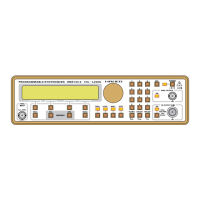
