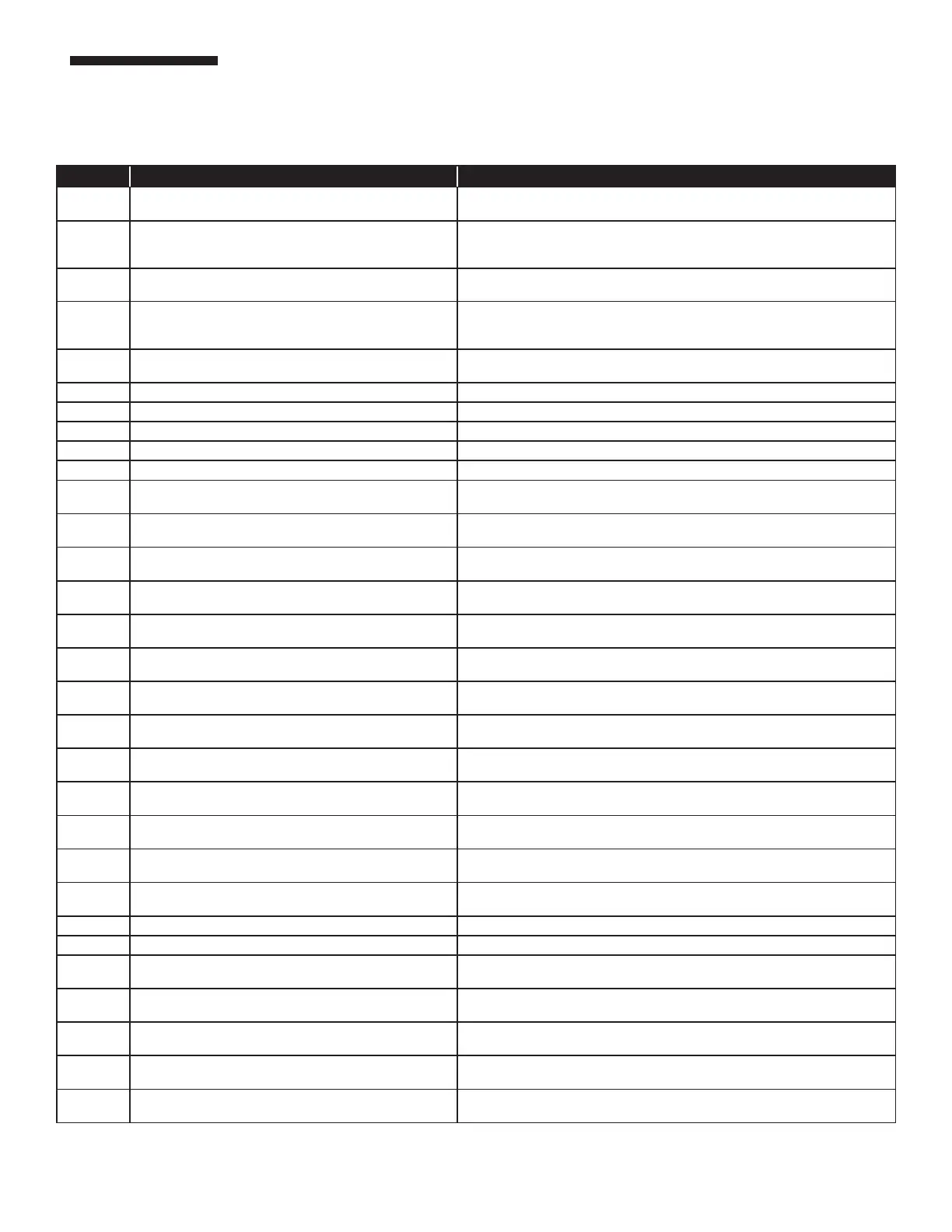40
PART 7. SERVICING
TABLE 72 BCB SOFT LOCK OUT SLO CODES continued
Code Cause Recommended Action
H05 Inlet sensor (T2) fault (short circuit status)
Take an OHM reading on the inlet sensor - compare it to the chart on page 47 replace if out of
range.
H07/09
Calibration between inlet (T2) and outlet (T1) water temperature
sensors indicates too great a differential.
Test both sensors against the actual temperature and OHMs as shown in the chart on page
47, replace as required. The appliance will continue to operate, but at a reduced input until the
required correction has been resolved.
H11 High ∆T See Section F, page 54
H24* High Limit set point has been exceeded
Appliance restarts, but at a reduced input; after 3 restarts, the appliance gets a Manual Lock Out
(HLO) and needs the cause resolved immediately. Possible causes are high ∆T, temperature
setpoint versus high limit setting too close or bad sensor.
ID01 First INI process data missing
Run the Z-INI; starting Initialization numbers must be tested and the saved for all connected
sensors in a number of conditions.
ID02 EMB EEPROM fault (2) Reset the fault, cycle power on and off, if the fault reappears, the EMB–EEPROM is corrupted.
ID03 EMB EEPROM fault (1) Reset the fault, cycle power on and off, if the fault reappears, the EMB–EEPROM is corrupted.
ID04 Internal fault (gv1) Reset the fault, cycle power on and off, if the fault reappears, the EMB–EEPROM is corrupted.
ID05 Internal fault (gv2) Reset the fault, cycle power on and off, if the fault reappears, the EMB–EEPROM is corrupted.
ID06 Internal fault (gv3) Reset the fault, cycle power on and off, if the fault reappears, the EMB–EEPROM is corrupted.
ID09 Fan speed error
Cycle power off, check the four-wire fan connection; wires and each end at connectors. If all ok,
cycle power back on and if fan Speed error reappears, replace fan.
ID11 Flame proof indicated without ame present
Cycle power off, check Igniter, Ignition cable and cable ends, if moisture present, dry thoroughly.
Cycle power back on.
ID13 Low voltage to appliance
Check voltage - this fault occurs when the supply voltage is more than 10% less than rated
supply.
ID14 High voltage to appliance
Check voltage - this fault occurs when the supply voltage is more than 15% greater than rated
supply.
ID16 A External sensor (T6) fault (not connected or open status)
Check the condition of the connectors and wires from the card edge connector at the board to the
terminal strip to the external sensor in the piping or Low Loss Header.
ID16 B External sensor (T6) fault (short circuit status)
Take an OHM reading on the wires from the external sensor in the piping or low lass header -
compare it to the chart on page 47 replace if out of range.
ID19 A Tank sensor (T3) fault (not connected or open status)
Check the condition of the connectors and wires from the card edge connector at the board to the
terminal strip to the storage tank sensor.
ID19 B Tank sensor (T3) fault (short circuit status)
Take an OHM reading on the wires from the storage tank sensor - compare it to the chart on
page 47 replace if out of range.
ID20 A Outdoor sensor (T4) fault (not connected or open status)
Check the condition of the connectors and wires from the card edge connector at the board to the
terminal strip to the outdoor air sensor.
ID20 B Outdoor sensor (T4) fault (short circuit status)
Take an OHM reading on the wires from the outdoor air sensor - compare it to the chart on page
47 replace if out of range.
ID87 Actual fan speed is lower than specied fan speed, during speed up.
The appliance is waiting to allow the fan time to reach the required rpm, if it does not achieve it in
30 seconds, ID88 will become the new fault code.
ID88 Actual fan speed did not reach required rpm in the time allotted.
If the actual fan speed is more than +/- parameter F20 rpm off the set fan speed after pre-purge
time ID88 is shown. This fault will correct itself after the correct fan speed is achieved.
ID89 T1.1-T1.2 ∆T fault
The ∆T on the duplex outlet sensor (T1.1 & T1.2) is greater than 18˚F. Test both sensors against
the actual temperature and OHMs as shown in the chart on page 47, replace as required.
ID95 EEPROM key blank EEPROM key is blank with no data
ID97 EEPROM key missing EEPROM key is not connected or not communicating
P04* No water ow from the pump
Check for pump electrical issues i.e. no power to the pump, pump motor is seized, pump is
constantly powered and running.
P05* Reduced water ow through appliance
Check for partially closed valves, pump impeller fouling etc. Appliance is operating at a reduced
BTU capacity to avoid heat exchanger damage.
S13 Additional safety fault
Check the status of the additional safety input switch when call for heat is established, and P7
time elapsed, and continuously thereafter during a burn cycle.
W01* Maximum water pressure exceeded
Water pressure too high (within 10% of pressure relief valve rating), conrm cause and correct.
Unit is operating at a reduced BTU capacity to try and avoid the relief valve opening.
W04* Water pressure is less than minimum setting
Water pressure too low (within 10% of minimum pressure required), conrm cause and correct.
Unit is operating at a reduced BTU capacity to try and avoid any damage to the heat exchanger.