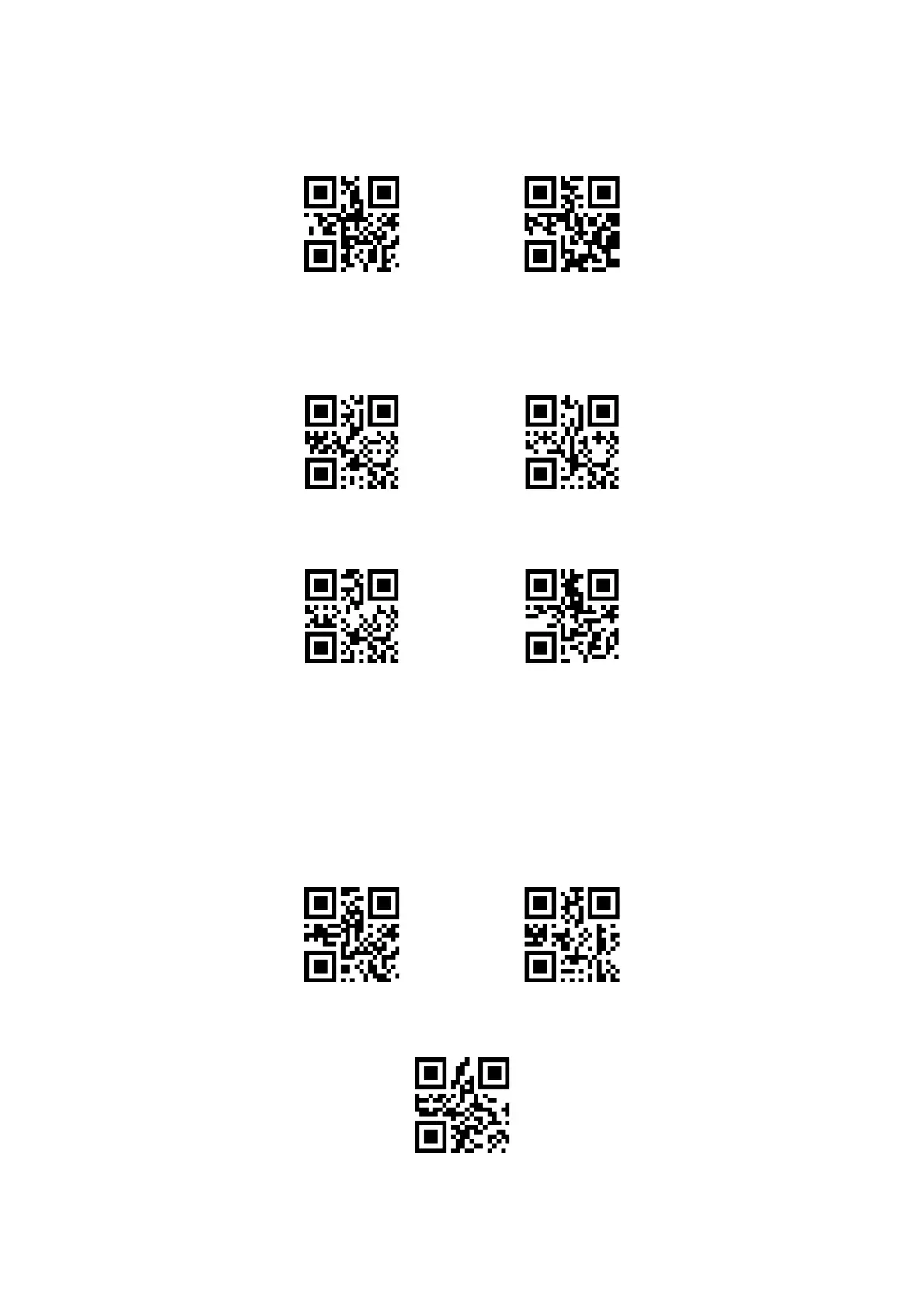6.2 Read the success tone
Read the "turn off decoding success tone" can prohibit barcode reading successful voice prompts, read "open
the decoding success tone" to restore the barcode reading success prompts.
*Turn on reading success
tone
Turn off reading success
tone
Reading the Tone Duration sets the duration for reading the success tone. Default 60ms
Prompt tone duration -
30ms
*Prompt tone duration -
60ms
Prompt tone duration -
90ms
Prompt tone duration -
120ms
6.3 Data encoding format
In order for the reader to read Chinese bar codes of various encoding formats, it can be set by reading the
"Input Data Encoding Format".
* Input data encoding
format GBK
Input data encoding format
UTF8
Input data encoding format AUTO