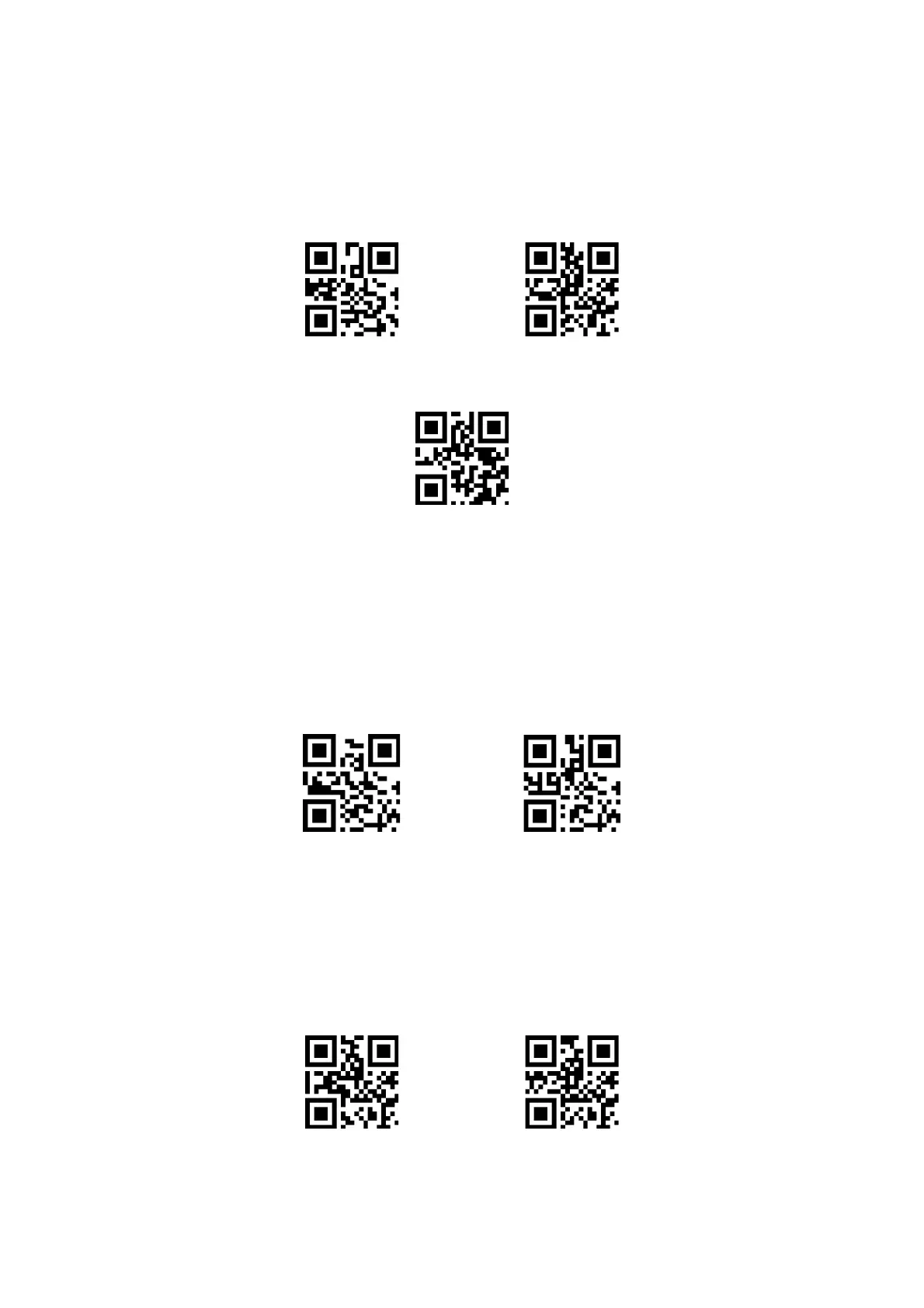8 Barcode type enable / disable configuration
8.1 All bar codes are solvable
Read the following setting code, all supported bar code types will be allowed or not to be read. After all types
are forbidden, only setting code can be read.
All types are allowed to be
read
Prohibition of reading all
types
* Open the default type of reading
8.2 Readability
By enabling the bar code reading capability enhancement, the reading angle of all bar codes will be
improved, the device's support for angles above 45° will be improved, and the support for low contrast and
gradient codes will be improved. Forbidding angle enhancement will increase decoding speed.
8.3 EAN13
Read the following setting code, will EAN13 bar code to allow / prohibit reading set.
Read the following setting code, you can configure EAN13 additional code reading is enabled or disabled.
