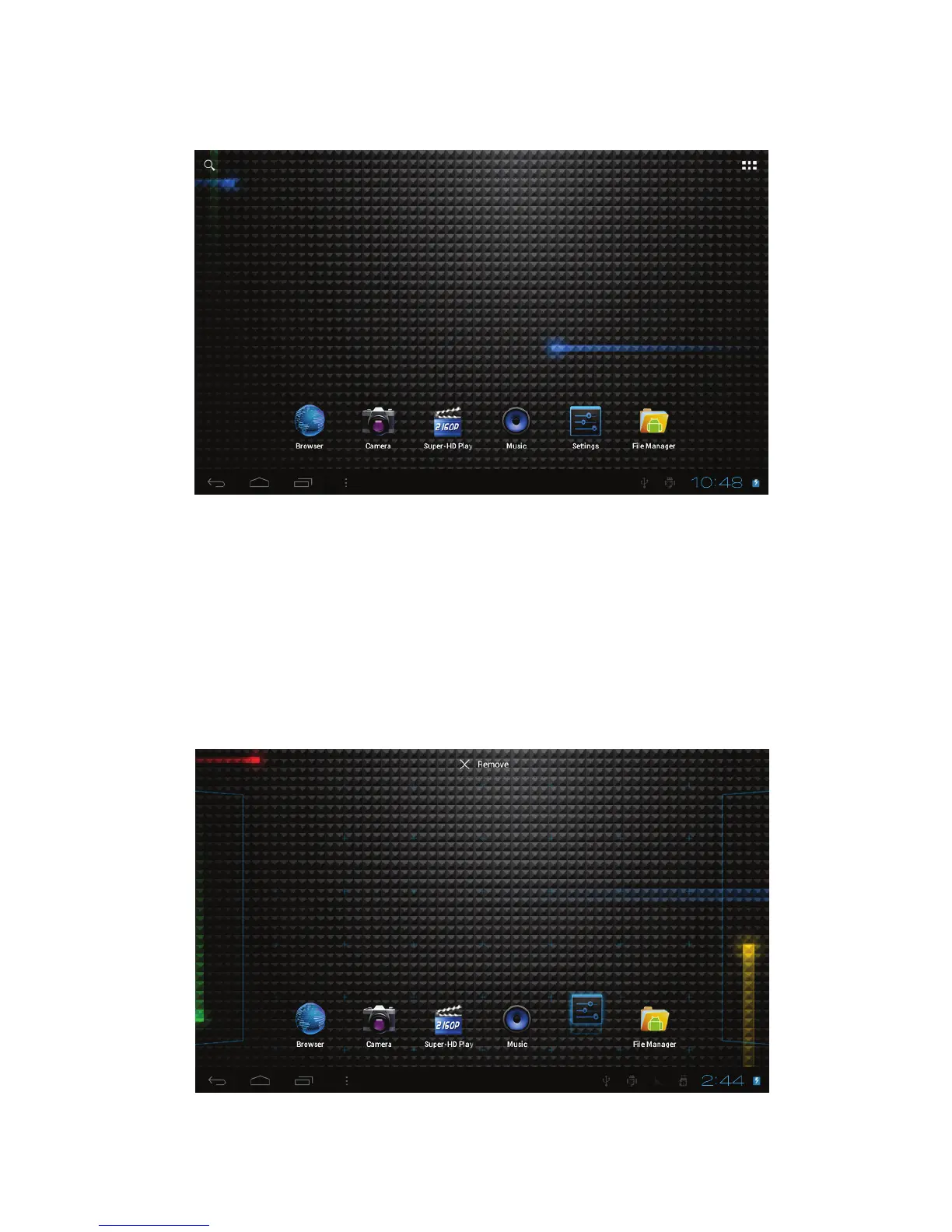10
5 Tablet Operation Interface
5.1 After starting up, you will enter into below main screen interface.
5.2 In the main interface, you can manage main interface software icons:
press the icon and hold it for 3 seconds, then you can drag anywhere in
the main interface.
5.3 Delete icons: press the icon and hold it for 3 seconds, and drag the icon
onto the “Remove” icon, then you can delete that icon from desktop.
