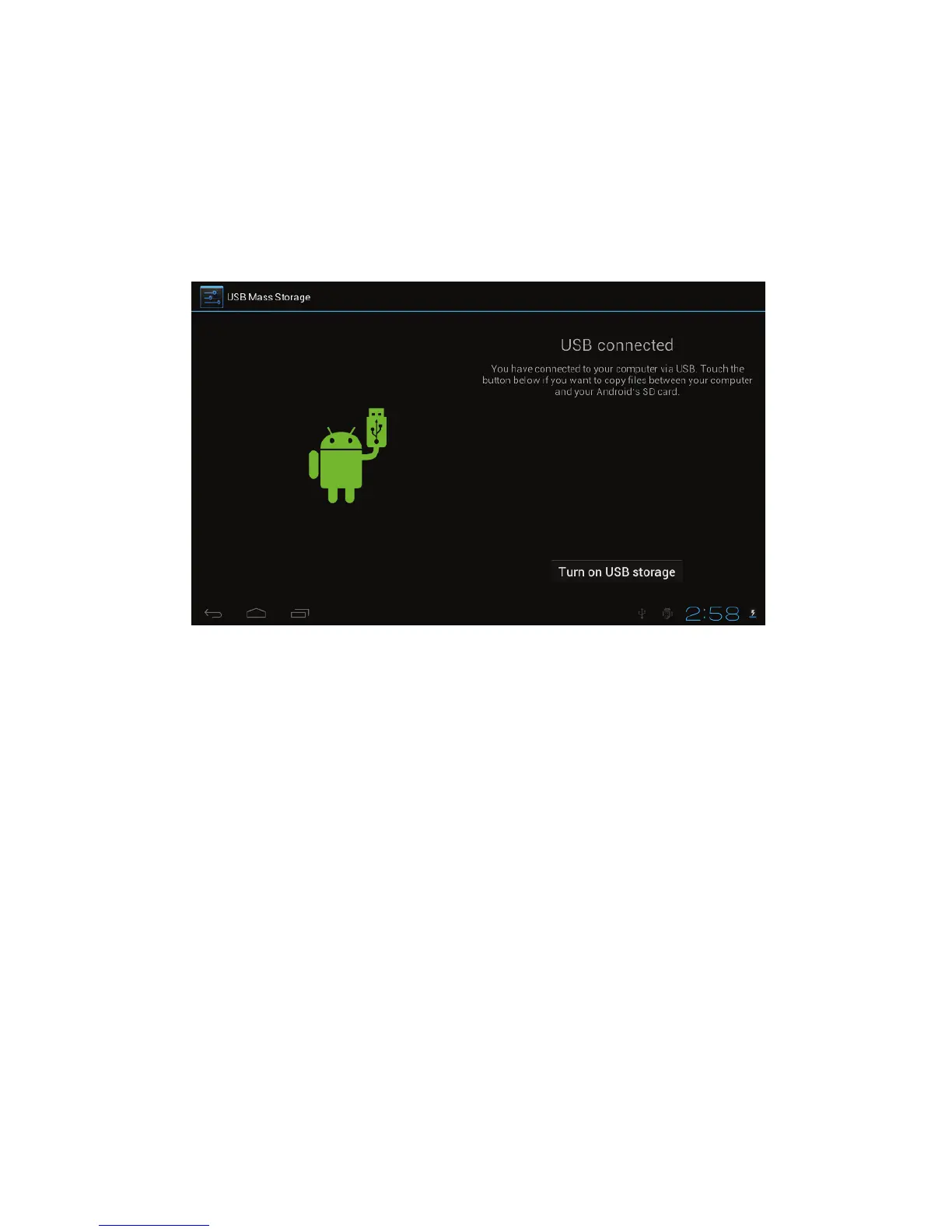9
4 Connection with PC
4.1 Use the USB cable provided to connect the tablet with PC, device will pop
up the USB connection window, click “Turn on USB storage” to connect
to PC, in the connection mode, you can copy or delete the file on the
device or the file on the memory device.