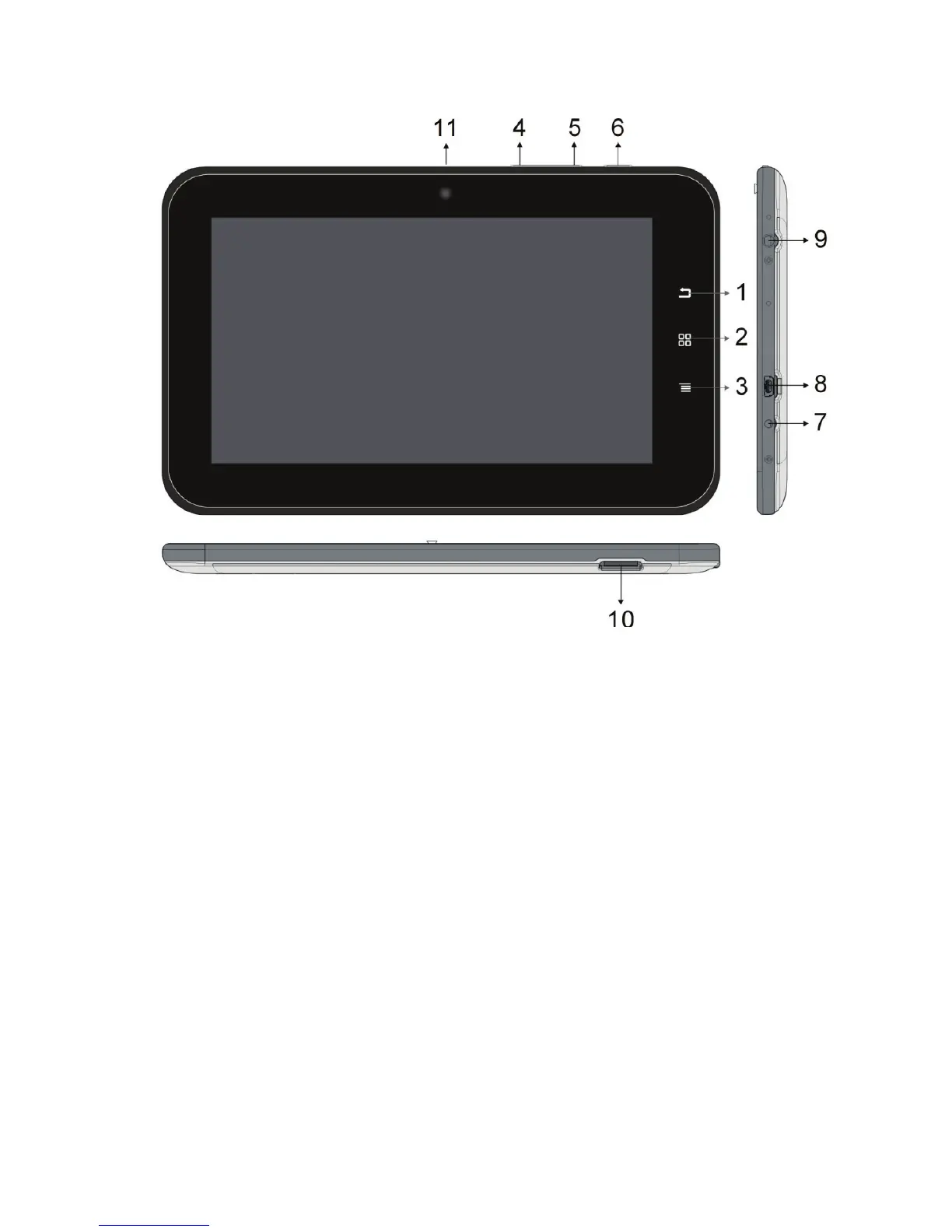5
2 Appearance and buttons
2.1 ESC
Tapping on ESC button will return the previous interface.
2.2 HOME
Tapping on HOME button will return to the main interface.
2.3 Menu
During operations, tap Menu button to show you the menu options.
2.4 Volume –
Press on the Volume – button to decrease the sound volume.
2.5 Volume +
Press on the Volume + button to increase the sound volume
2.6 Power Switch
Turn on/off tablet.
