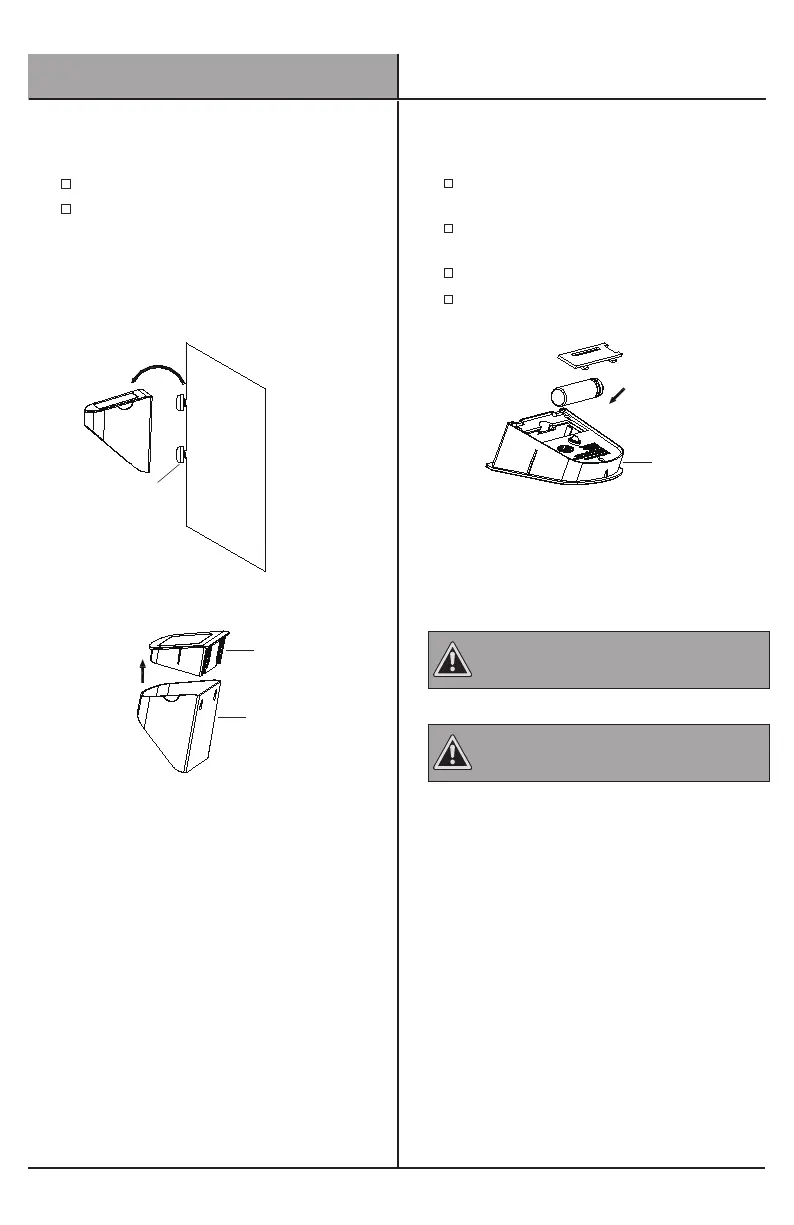Operation
7
Replacing the battery
3
4
HAMPTONBAY.COM
Please contact 1-855-HD-HAMPTON for further assistance.
Replacing the batteryReplacing the battery
A
B
A
HAMPTONBAY.COMHAMPTONBAY.COM
AA
Remove the light from the screws (AA).
Take the top housing (A) out of the lens (B).
Replacing the battery
(Continued)
Replacing the battery
(Continued)
Replacing the battery
(Continued)
At the bottom of the top housing (A), remove the
compartment cover.
Replace the old battery with a fresh 1.2 V 350mAh
NI-MH rechargeable battery.
Replace the battery compartment cover.
Reassemble the light and mount it back.
CAUTION: This product contains Nickel-metal hydride battery.
The battery must be recycled or disposed of properly.
CAUTION:
CAUTION:
CAUTION: Do not dispose of batteries in re or expose to
excessive heat. Recycle all used batteries at a proper recycle
facility.
CAUTION:
CAUTION:
