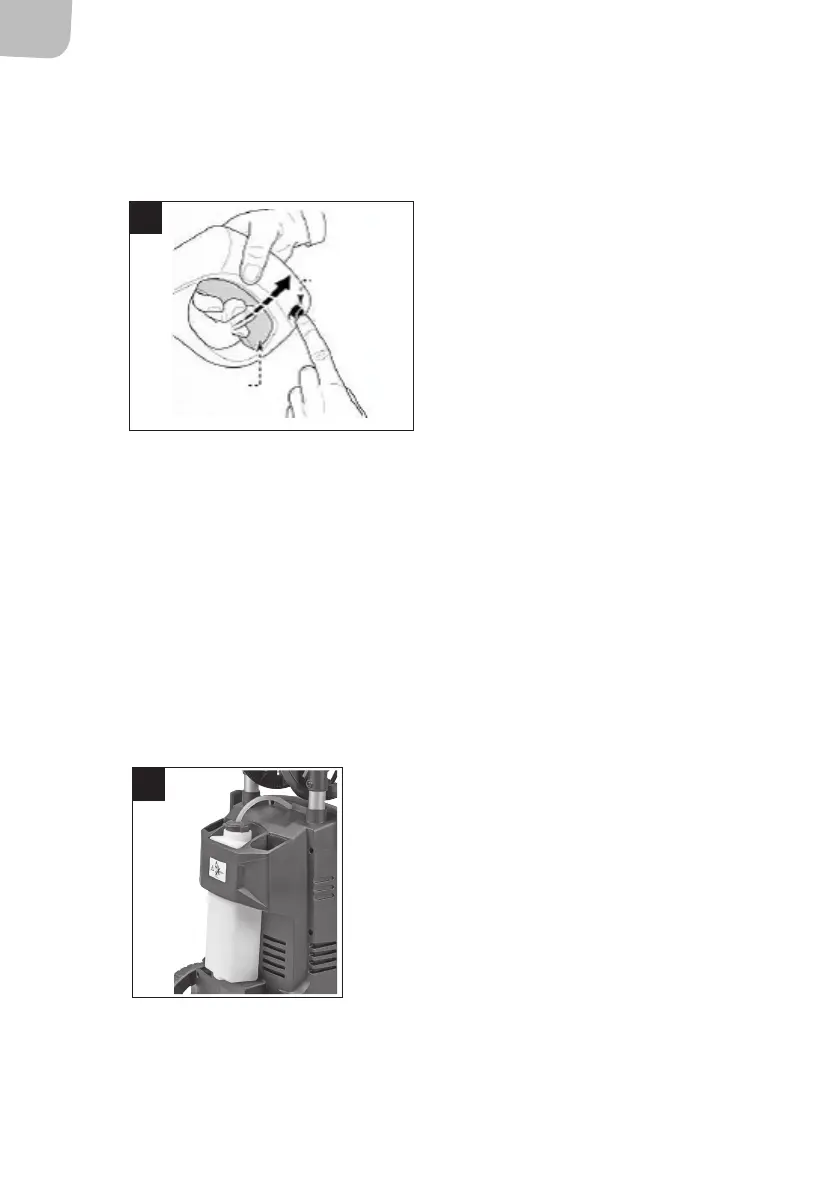EN
54
2. Check that the mains voltage corresponds to the rated voltage on the type plate. Plug in the
power cord.
3. Open the water tap fully.
4. Release the trigger lock by rst pressing safety catch (A) and then the trigger (B) (diagram 8).
5. Keep the trigger pressed for a few seconds to remove any air and relieve the pressure in the hose.
6. Keep the trigger pressed and then put the switch in the ON position to start the motor.
Fill up with detergent
NOTE: The high-pressure washer is not intended to be used together with petroleum-based products.
7. Take the lid o the detergent container.
8. Press in the sides of the container and pull it up.
9. Fill the container with a suitable detergent according to the manufacturer’s instructions.
10. Replace the lid.
11. Press the detergent container rmly back in place (diagram 9).
Using detergent
NOTE: Detergent can only be used in low-pressure mode.
1. Turn the switch for detergent (diagram 10)
A
B
8
9