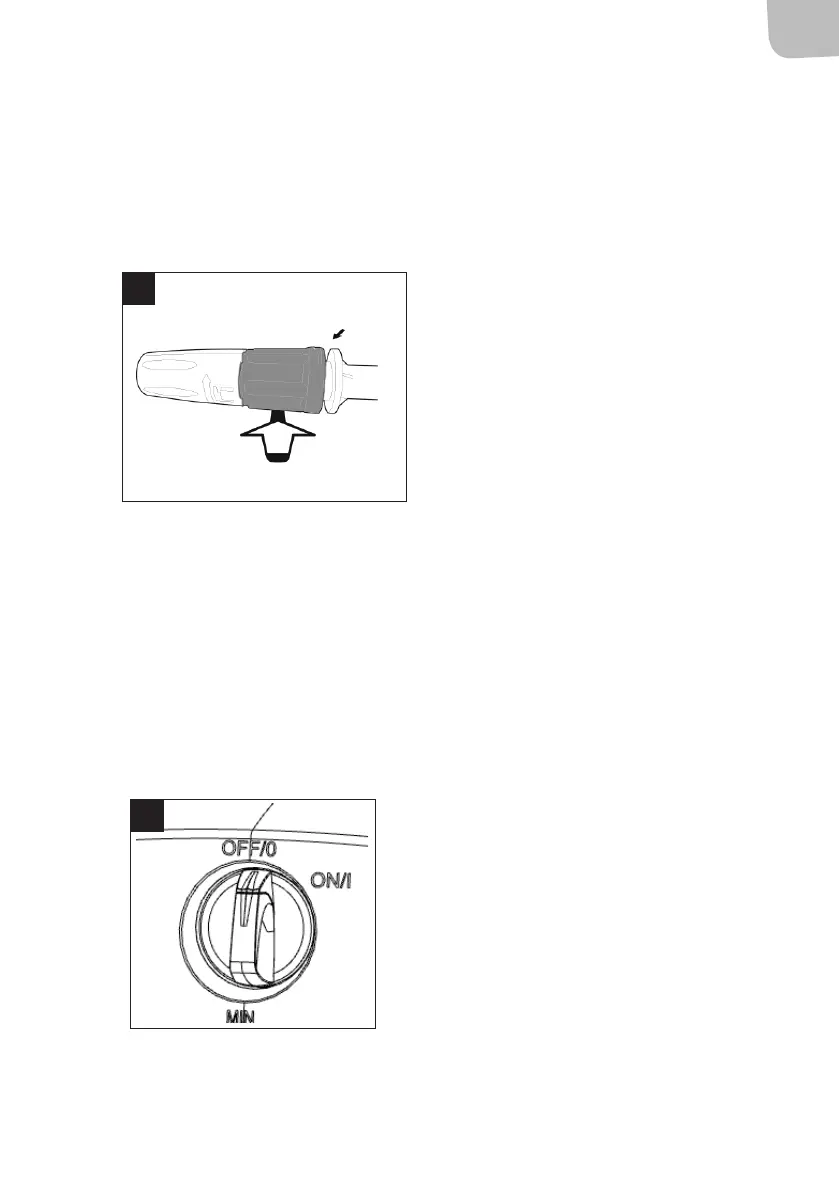EN
53
Low-pressure mode
NOTE: Detergent can only be used in low-pressure mode.
The nozzle must be in the OUT position for the low-pressure jet.
1. Turn the nozzle anticlockwise as far as it goes until the gap between the nozzle and and the
base is large enough to activate low-pressure mode/OUT position (diagram 6).
WASH
NOTE:
• The motor only works when the trigger is pressed.
• Always keep the trigger pressed when starting the motor.
• Always turn the water supply on before stating the machine.
• Do not adjust the nozzle when the trigger is pressed.
• Make sure the high-pressure washer is on a level and stable surface when using it.
1. Make sure the power switch is in the OFF position (diagram 7).
6
OUT position
7