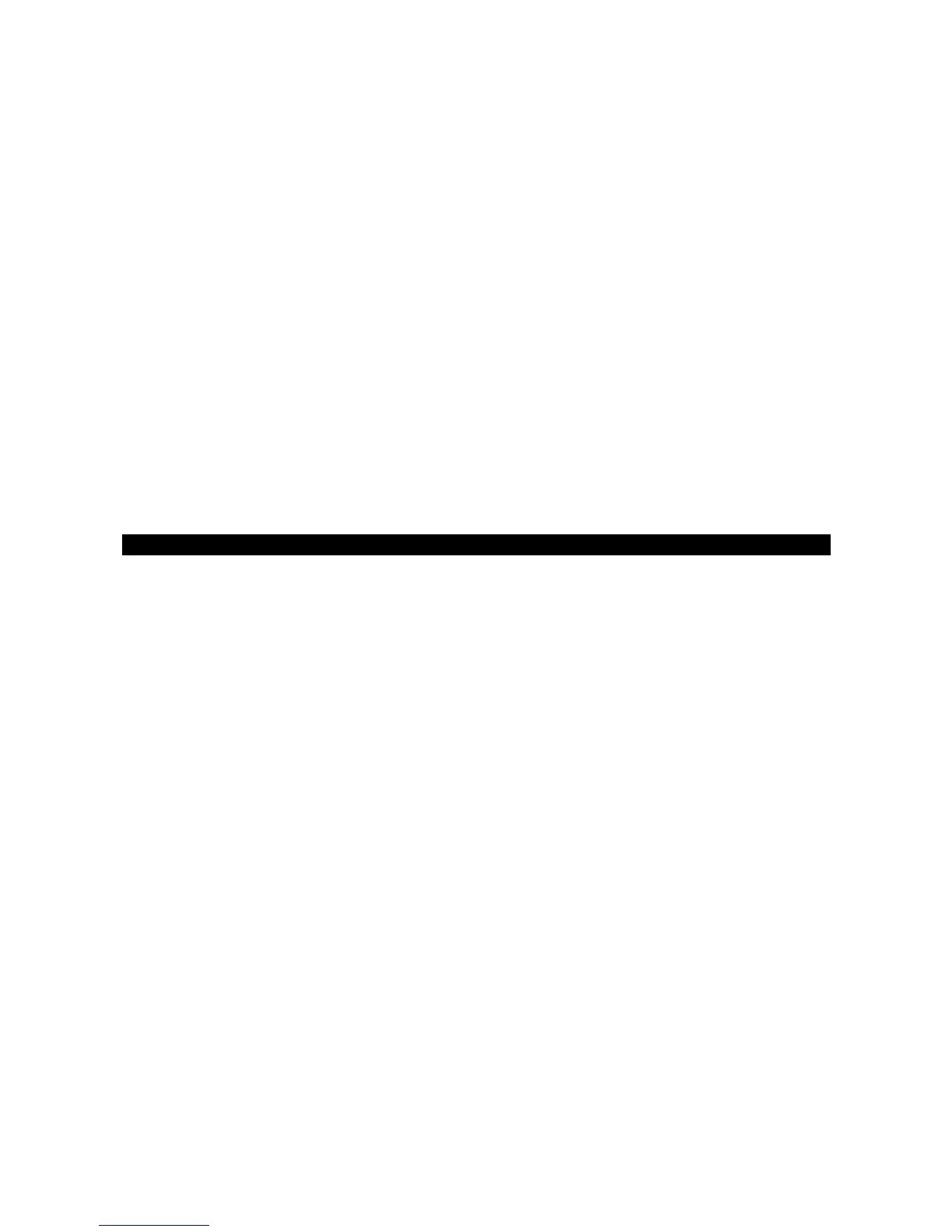ELEKTRA 2000 Hamtronix
14
MASTER RESET
Restart the microcontroller with default values. Acts the same way as FULL RESET (Function 37), but can
be done even without the programmed password.
Press: NNNN123#
Where NNNN is a 4 digit password available at the back cover of this manual
Example of command: 6986123#
Note: This password is not user programmable, so keep it secret. The voice message and CW
programming are not affected.
FULL RESET
Restart the microcontroller with default values. Acts the same way as FULL RESET (Function 37), but can
be done even without the programmed password or MASTER RESET password.
Remove J1 to power off;
Press and hold button S1
Place J1 to power on;
When green led (RX) become light release button S1;
A melody will be heard and the microcontroller will restart with all default values.
Note: The voice message and CW programming are not affected.
CONTACT AND SERVICE
If you need support, service or have any suggestion, contact us:
For technical support & suggestions: suporte@hamtronix.com.br
For information or to buy our products: sales@hamtronix.com
To learn more about our products visit: www.hamtronix.com
Repair address
Hamtronix
Rua Romano Nardini 112
Americana, SP 13478-520
BRAZIL
55 (19) 3601-8540
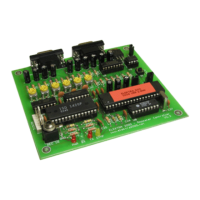