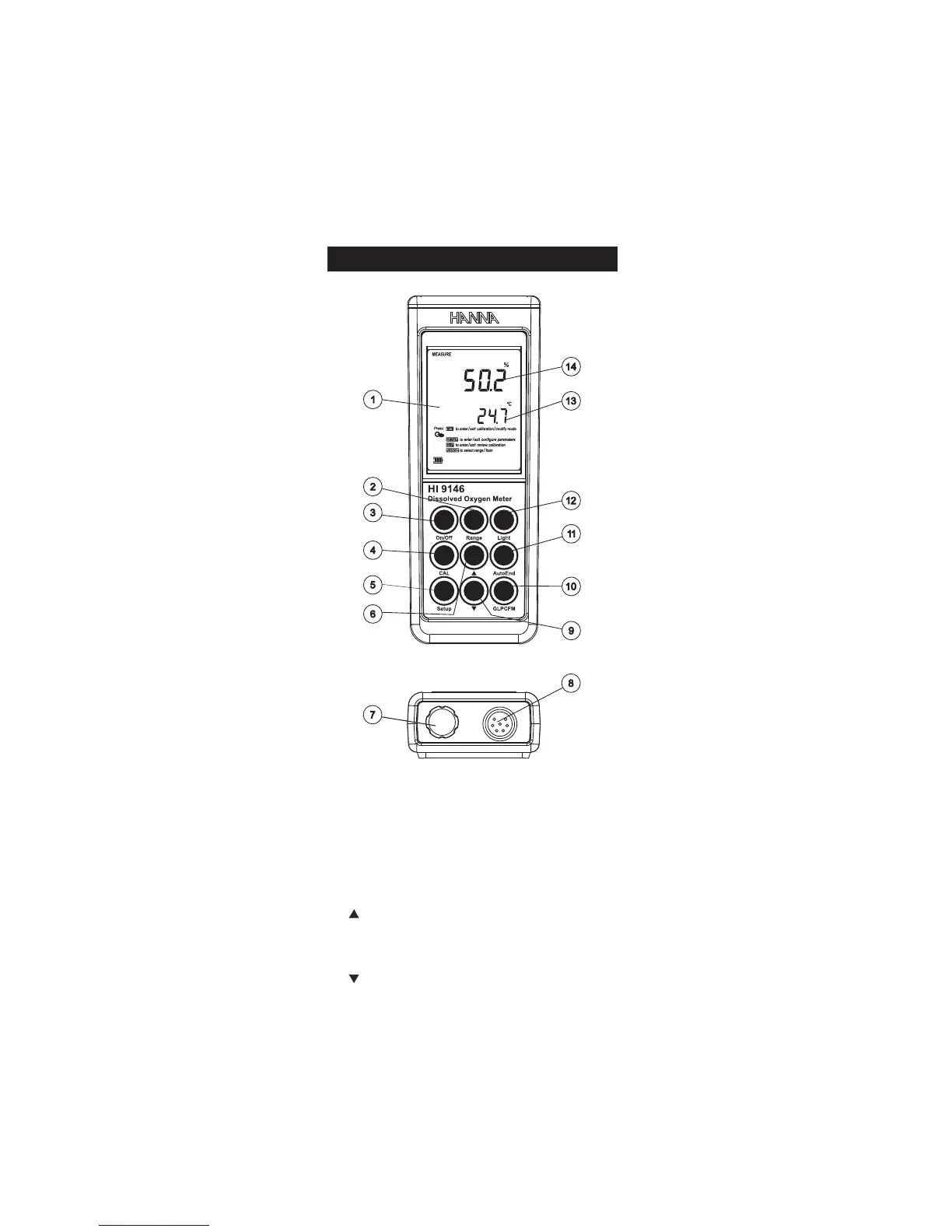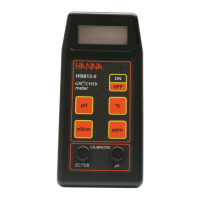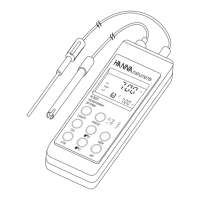5
1) Liquid Crystal Display (LCD).
2) Range key, to select ppm or % range.
3) On/Off key, to turn the instrument ON and OFF.
4) CAL key, to enter/exit calibration mode.
5) Setup key, to enter/exit SETUP mode.
6) key, to manually increase temperature or other parameters.
7) Battery compartment cap.
8) DIN connector for DO probe.
9) key, to manually decrease temperature or other parameters.
METER FUNCTIONAL DESCRIPTIONMETER FUNCTIONAL DESCRIPTION
METER FUNCTIONAL DESCRIPTIONMETER FUNCTIONAL DESCRIPTION
METER FUNCTIONAL DESCRIPTION
