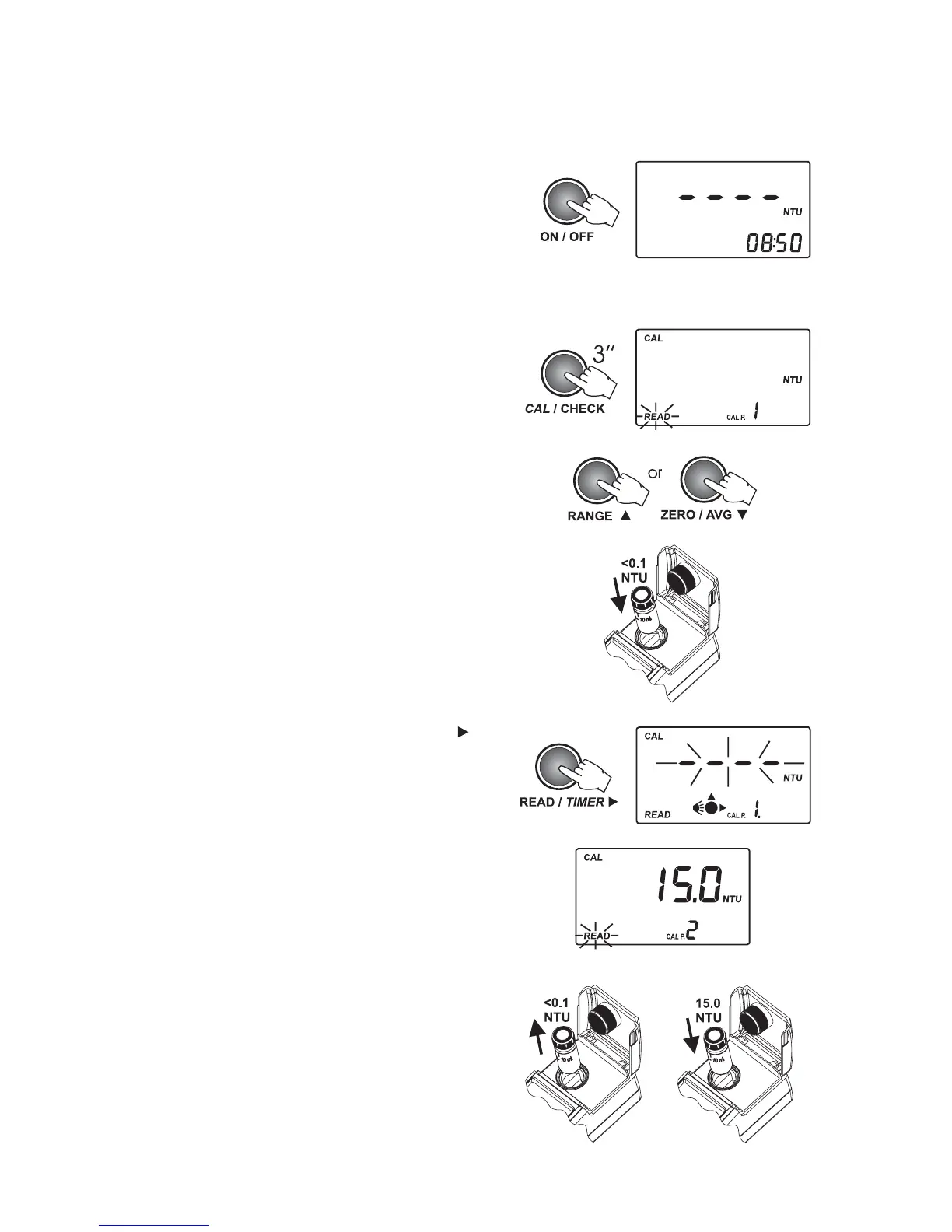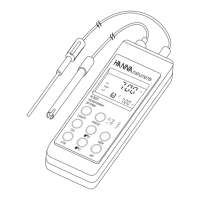29
TWO-POINT CALIBRATION
• Turn the instrument ON by pressing ON/OFF. If
you are not in turbidity range, first select the
range. If you are in turbidity range, when dashes
are displayed on the LCD, the instrument is
ready. The current time appears on the
secondary LCD, if selected in SETUP menu or
“turb”, if the time is not displayed.
• Enter calibration mode by pressing CAL/CHECK
for 3 seconds. The display shows “CAL P.1”on
the secondary LCD and no suggested value and
“READ” tag will blink.
• If the prepared formazin is used, edit the
displayed value by pressing UP or DOWN keys
until the display shows the correct value.
• Place the <0.1 NTU standard cuvet (or the
prepared one) into the holder and ensure that
the cuvet mark is aligned with the sign on the
instrument top.
Note: Alternatively, press CFM to skip the first
calibration point.
• Close the lid and press READ/TIMER
. The
display will show blinking dashes and the icons
for cuvet, detectors and lamp will appear during
measurement.
• At the end of the measurement, the second
calibration point (15 NTU) is displayed on the
primary LCD and “CAL P.2” on the secondary LCD,
and “READ” tag will blink.
• Remove the first standard cuvet.
• Place the 15 NTU standard cuvet (or the second
prepared standard) into the holder, with the
cuvet mark aligned with the sign on the
instrument top.
