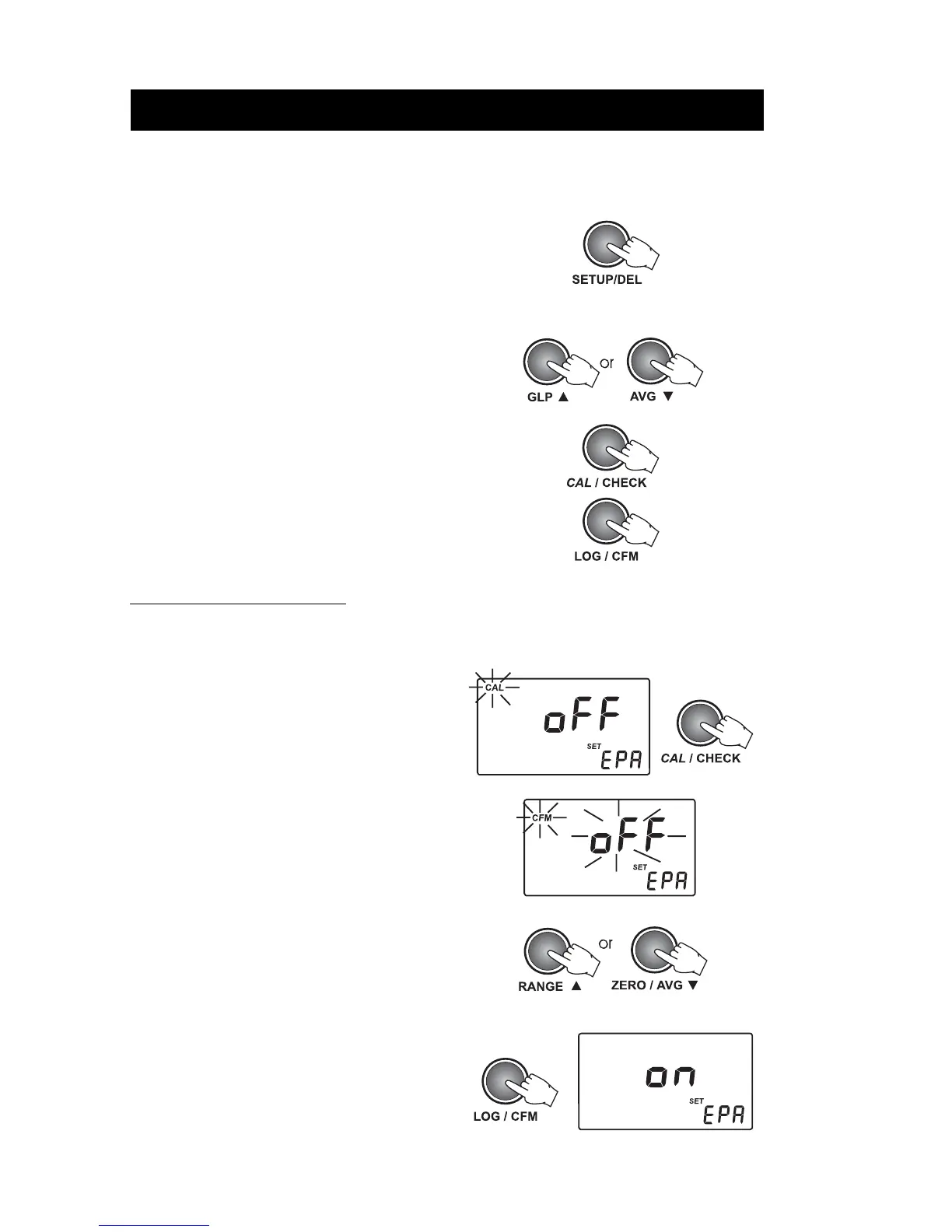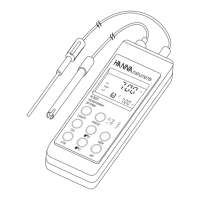42
SETUP
Setup mode allows viewing and modifying the instrument parameters.
The blinking “CAL” tag during setup mode suggest to press CAL/CHECK for parameters editing.
SET EPA COMPLIANCE MODE (for turbidimeter range only)
When EPA compliance reading is ON, “EPA” tag is displayed on the LCD and the reported values are
rounded to meet EPA reporting requirements.
• To start edit the EPA mode, press CAL/CHECK
when EPA compliance reading panel is displayed.
The parameter setting and “CFM” tag will start
blinking.
• Press the UP or DOWN keys to set ON or OFF
the EPA compliance mode.
• Press LOG/CFM to save the setting. The new
selected option of the parameter will be
displayed on the LCD.
Alternatively, press CAL/CHECK to exit without
saving the new settings.
• To enter/exit SETUP, press SETUP/DEL.
• To select the parameter to be edit, press UP or
DOWN keys until the desired panel is displayed.
Press UP or DOWN keys also to change the
value of a parameter.
• To start/stop editing a parameter, press CAL/
CHECK.
• To save the new selected value of a parameter,
press LOG/CFM.
