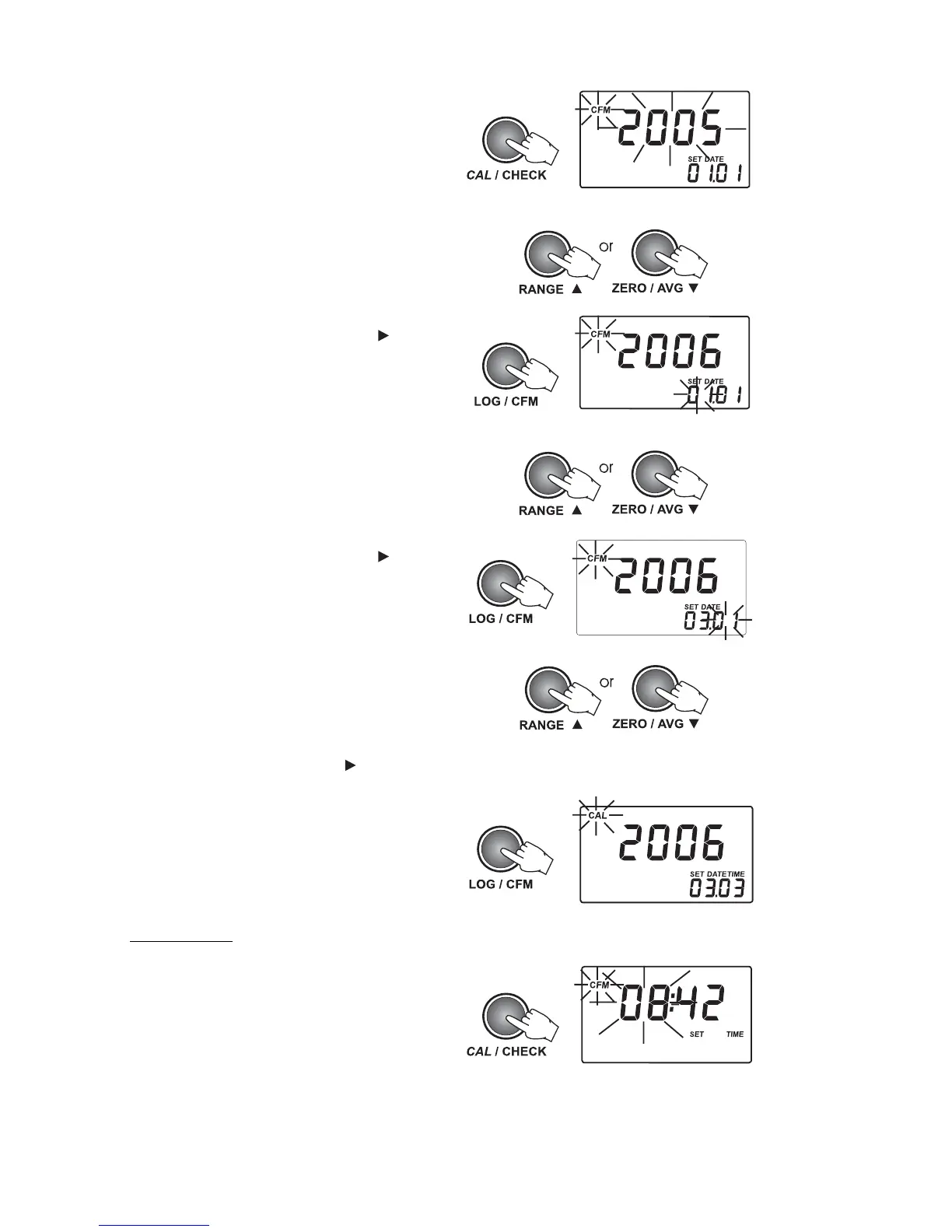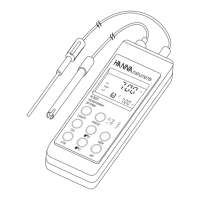44
• To set the current date, press CAL/CHECK when
set date panel is displayed. The date format is
YYYY.MM.DD. The last two digits of the year
value and “CFM” tag will start blinking.
• Press the UP or DOWN keys to set the year
value.
• Press LOG/CFM or READ/TIMER
to start
editing the month value. The month value will
start blinking.
• Press the UP or DOWN keys to set the month
value.
• Press LOG/CFM or READ/TIMER
to start
editing the day value. The day value will start
blinking.
• Press the UP or DOWN keys to set the day
value.
Note: To edit the year again, after the day was
edited, press READ/TIMER
.
• Press LOG/CFM to save the new date. The new
set date will be displayed. Alternatively, press
CAL/CHECK to exit without saving the changes.
SET THE TIME
• To set the current time, press CAL/CHECK when
set time panel is displayed. The time format is
hh:mm. The hour value and “CFM” tag will
start blinking.
