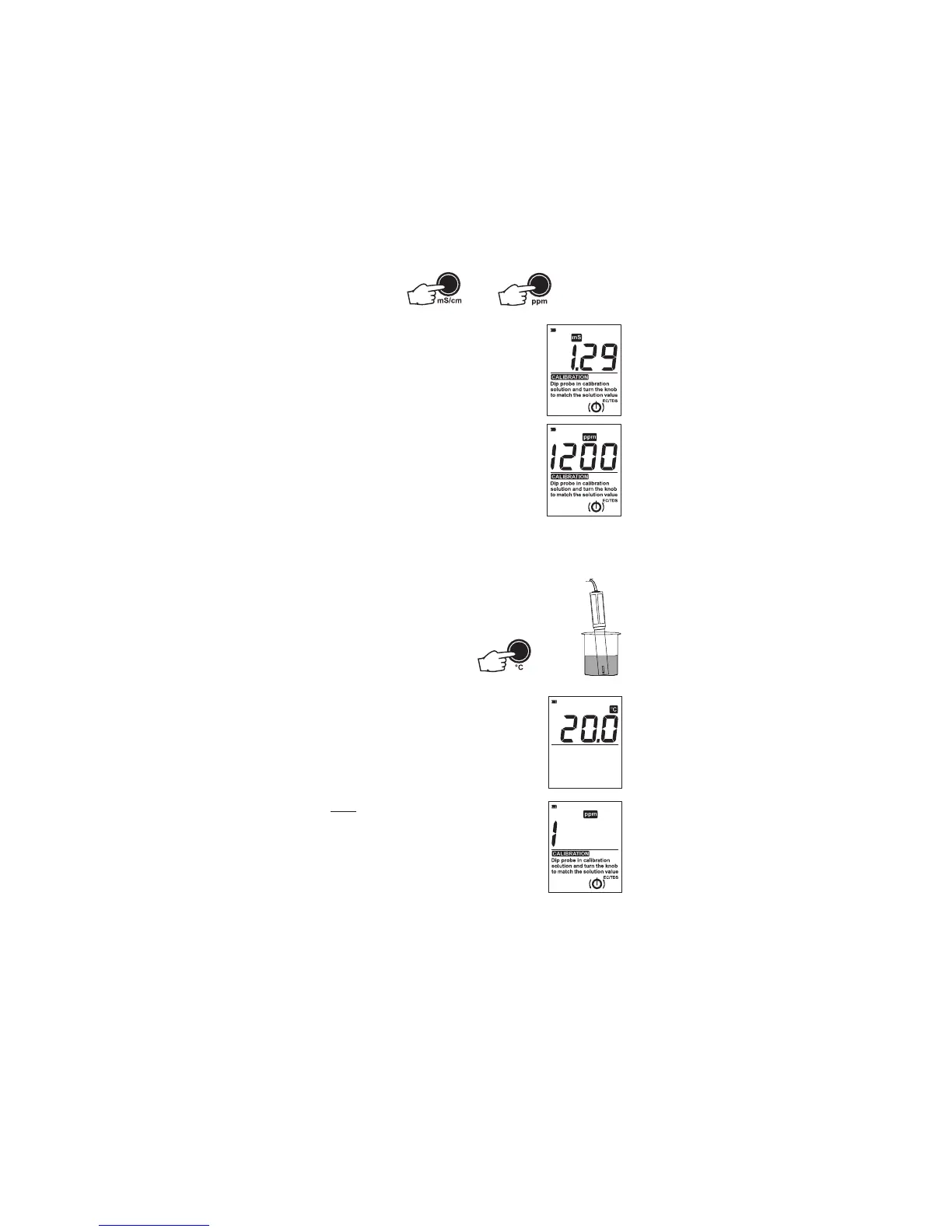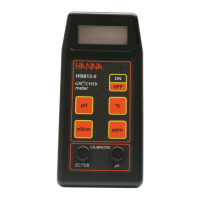8
• Select the appropriate measurement range (EC or TDS).
• Wait for a couple of minutes for the
temperature sensor to reach thermal
equilibrium. The display then shows the
measurement automatically compensated
for temperature with the appropriate
following indication: “mS” tag indicates
the meter is in EC mode, while “ppm”
tag indicates the meter is in TDS
mode.
TAKING TEMPERATURE MEASUREMENTS
• Submerge the tip (4cm/1½") of the
probe into the sample to be tested.
• Select the °C mode.
• Stir briefly and wait a couple of minutes
for the reading to adjust and stabilize.
The display shows the temperature
value.
Notes: • If the display shows only a “1”
on the far left hand side, the
reading is out of range.
• It is recommended to clean
often the probe with HI 700661
Cleaning Solution.
• After measurements have been completed, the instrument
should be switched off, and the probe cleaned and
covered with the protective cap.
