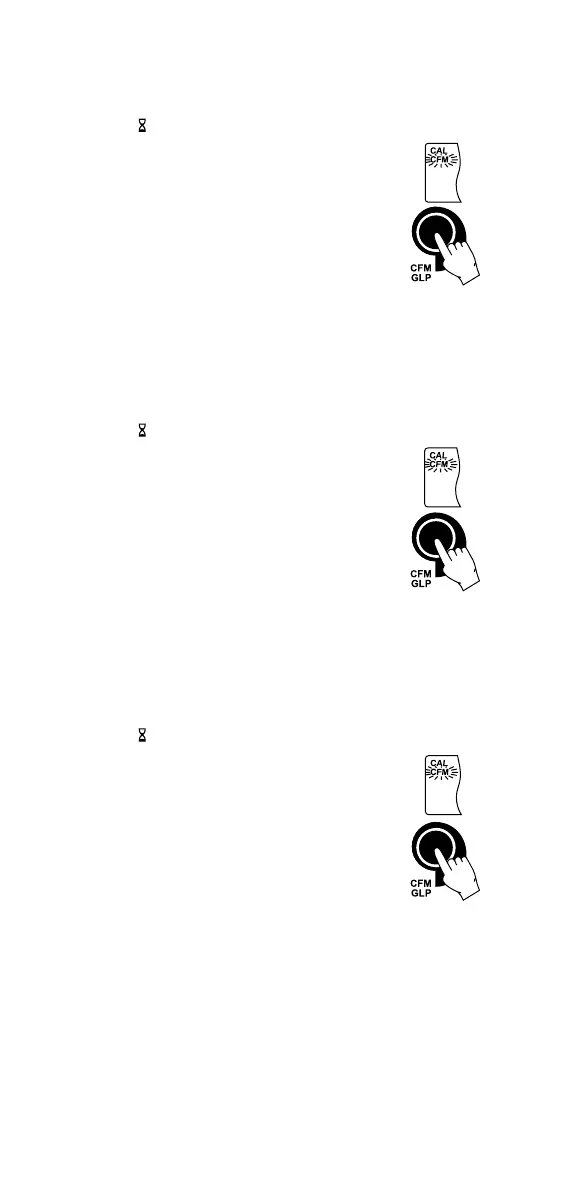15
FOUR, THREE OR TWO-POINT CALIBRATION
• Proceed as described in “FIVE‑POINT CALIBRATION” section.
• Press CAL after the fourth, third or second calibration point was
confirmed. The instruments will memorize the calibration data and
return to measurement mode.
• If necessary, press the ARROW keys to select a different buffer value.
• The “
” tag will blink on the LCD until the reading is stable.
• When the reading is stable and close to the selected
buffer, the “CFM” tag will blink.
• Press CFM to confirm calibration.
• The calibrated value is then displayed on the primary
LCD and the fourth expected buffer value on the
secondary LCD.
• After the third calibration point is confirmed, submerse the pH
electrode and the temperature probe approximately 3 cm (1¼”)
into the fourth buffer solution and stir gently. The temperature probe
should be close to the pH electrode.
• If necessary, press the ARROW keys to select a different buffer value.
• The “
” tag will blink on the LCD until the reading is stable.
• When the reading is stable and close to the selected
buffer, the “CFM” tag will blink.
• Press CFM to confirm calibration.
• The calibrated value is then displayed on the primary
LCD and the fifth expected buffer value on the second‑
ary LCD.
• After the fourth calibration point is confirmed, submerse the pH
electrode and the temperature probe approximately 3 cm (1¼”)
into the fifth buffer solution and stir gently. The temperature probe
should be close to the pH electrode.
• If necessary, press the ARROW keys to select a different buffer value.
• The “
” tag will blink on the LCD until the reading is stable.
• When the reading is stable and close to the selected
buffer, the “CFM” tag will blink.
• Press CFM to confirm the fifth calibration point.
• The instrument stores the calibration value and returns
to normal measurement mode.
